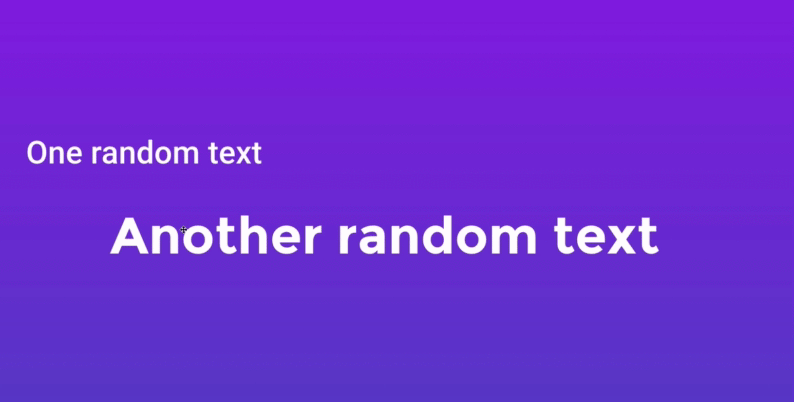Texts
How to apply bold, italic and underlined text?
When you select your title or paragraphe text block, you'll have the following menu appearing on your right side.
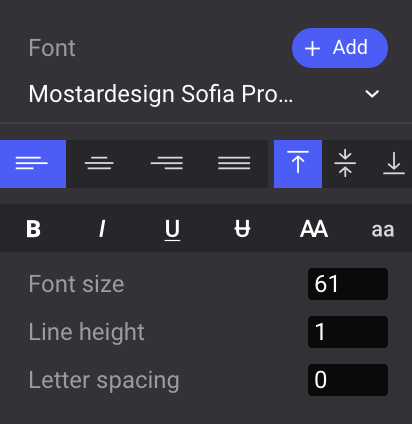
As you can see, you can easily make your text bold, italic, underline, strikethrough and uppercase or lowercase your letters.

Keyboard shortcuts
You can also use the keyboard shortcuts to access the bold, italic and underline with:
- Bold:
Cmd + B or Ctrl + B - Italic:
Cmd + I or Ctrl + I - Underline:
Cmd + U ir Ctrl + U
Copy/paste text style
Usually the last font style you choose for your title and paragraph text blocks are the last one saved. So when you add a new title or paragraph text block, the text will be in the last chosen font style.
If you'd like to copy/past your font styles, you just need to type ⇧+⌘+C to copy the style, then ⇧+⌘+V to paste them to another text block. For our PC friends, just replace ⌘ by Ctrl to experience the same magic 🌟