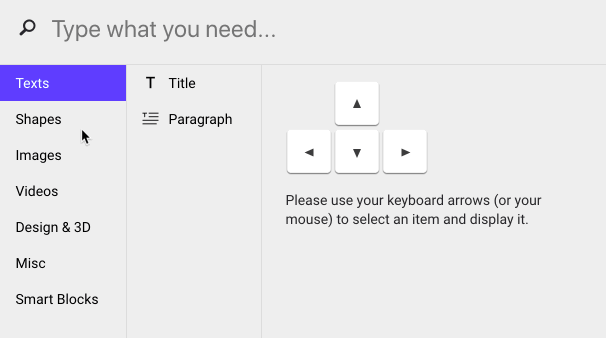Smart Menu
The Smart Menu gives you an overview of all elements you can build or integrate within your presentation.
What is the Smart Menu?
Besides classical elements (like shapes or text boxes) and the Smart blocks, Ludus offers you the possibility to integrate many external contents, as a way to make your presentations more dynamic and gather the best of the web in one place.
Where do I access it?
At the end of your left menu, you'll find a blue button with a magnifying glass. You can either just click on this button or you can use your TAB key (⇥) to access it directly.

What can I do with it?
Access our ever-increasing list of integrations by either directly typing in the search bar for a specific integration or by exploring the different categories: texts, shapes, images, videos, design & 3D, Misc and Smart blocks.
Note: You can directly search for a specific Smart block in the search bar.
Thanks to the Smart Menu, you can easily integrate:
Interactive prototypes via Invision, Proto.io, Marvel, Framer and Figma;
Images and icons via Unsplash, Iconscout, Icons8 and The Noun Project
Images from Flickr, Instagram;
GIFs via GIPHY; _(directly accessible in the Smart Menu, no need to go on its website)
Videos via [Youtube, Vimeo, Streamable, Wistia, CloudApp](../objects/images and videos/edit-video);
Animations via Lottie;
Code via CodePen or the code editor;
Music via Soundcloud;
Tables via Airtable;
[Google Street View or Google Maps](../../../integrations/google maps)
Your Smart block(s) by searching them directly in the search bar or accessing the Smart blocks category;
Websites or any other external contents such as Google spreadsheets via iframe.