Blend modes
caution
This article is depecrated and will be updated.
What are Blend modes?
Blend modes are used to determine how two layers are blended into each other.
Blend modes are used to determine how two layers are blended into each other. The default blend mode in most applications is simply to hide the lower layer with whatever is present in the top layer. However, there exist a large number of ways to blend two layers. You'll find 16 possibilities in Ludus.
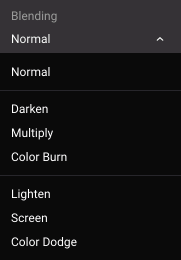
When selecting an element, you'll find in your right menu "blending" and you'll access the dropdown suggesting the 16 different blend modes.
In order to succeed in applying blend modes, you need to superimpose 2 things (an image with a coloured background, 2 images together, ...).
Watch an overview in this video