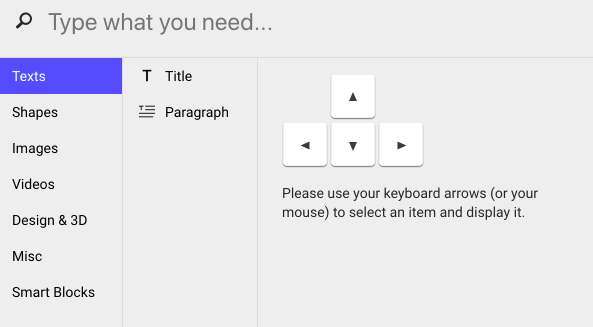Arrows and Lines
caution
This article is depecrated and will be updated.
Arrows and lines are quite essential to your Ludus presentations.
You can either add them with the following buttons located in your left menu or you can use the keyboard shortcuts : A (for arrows) - L (for lines).
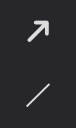
Easily manipulate the rotation of your line and/or arrow every 15° with Shift (⇧)

What parameters can I modify?
Find in your right menu all parameters related to the line and arrows. Play with: rotation & length, thickness, arrows (start/end), opacity, color, stroke width and shadow.
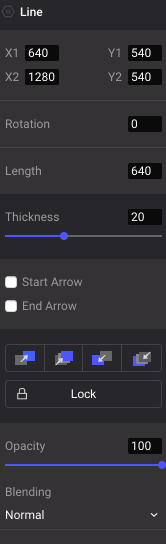
Watch this video
More arrows style
No worries, do not hesitate to refer to our stock images databases integration: Icons8, Iconscout and Noun Projet which you can find in your Smart Menu (⇥).