Arrange objects
If you have many elements in your presentation, you may want to arrange them.
You can find 2 main arrangements on the right side of the navigation when selecting an object:
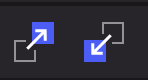
But actually you can access 4 arrangements options if you use the following keyboard shortcuts:
- Bring forward: ⌘ + ↑ or Ctrl + ↑
- Bring to front: ⇧ + ⌘ + ↑ or ⇧ + Ctrl + ↑
- Send backwards: ⌘ + ↓ or Ctrl + ↓
- Send to back: ⇧ + ⌘ + ↓ or ⇧ + Ctrl + ↓