Copy/paste
You can easily copy or paste an object in Ludus with it :
Copy : ⌘ + C or Ctrl + C
Paste : ⌘ + V or Ctrl + V
Copy/paste an element within a same slide
.gif)
Copy an element from a slide and paste in another slide
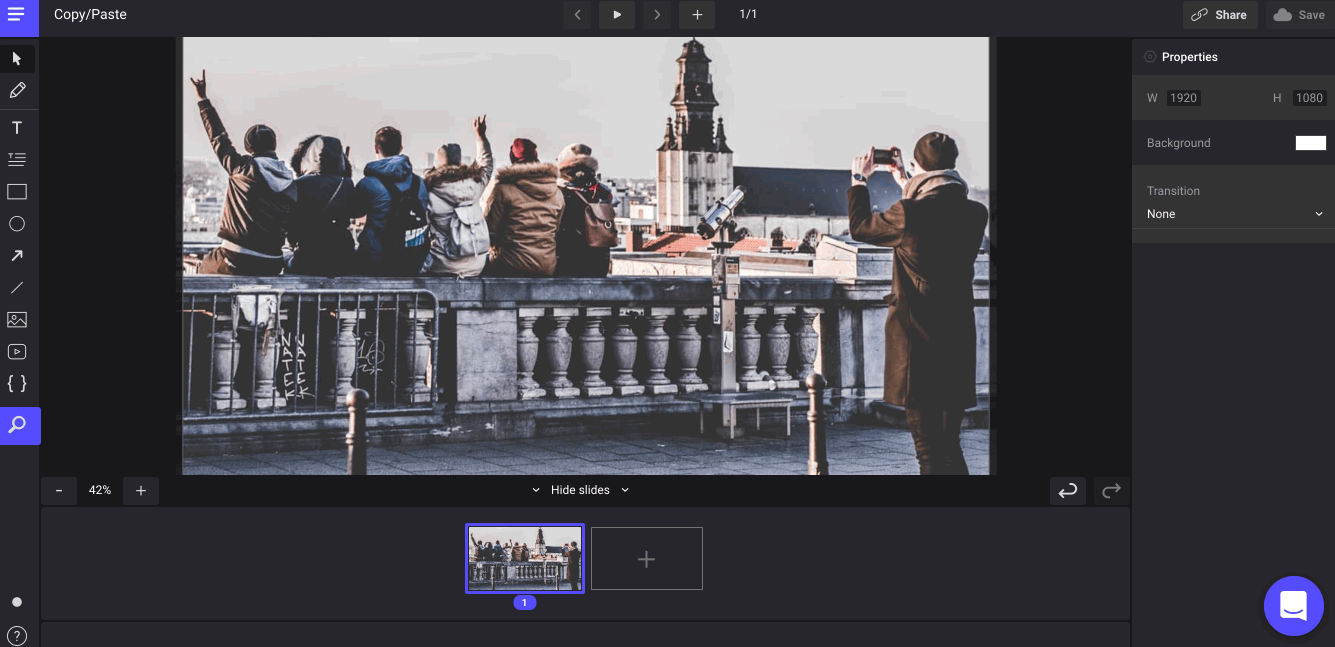
Duplicate your elements in same slide
by using ⌘ + D or Ctrl +D.

Those shortcuts are universal and used by most of softwares.
Access our list of keyboard shortcuts to practice 🙂