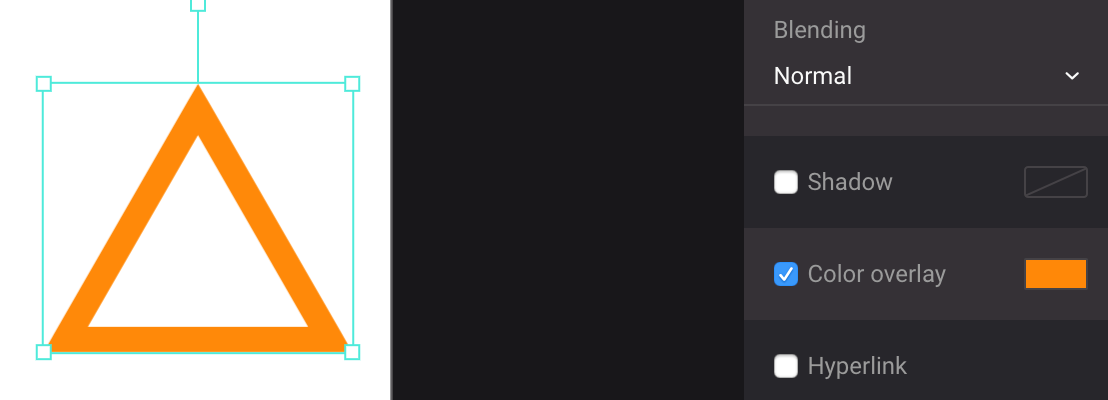Shapes
You can easily insert circle or rectangle in Ludus. Refer to the following buttons located in your left menu

Keyboard shortcuts
You can use the keyboard shortcuts :
R(for rectangle) -C(for circle) or event the smart menu⇥Use Shift
⇧to easily rotate with 15° angle increment, use⌥(alt) to scale from the center
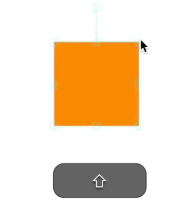
- Use
⌥(alt) while dragging to easily duplicate a shape :
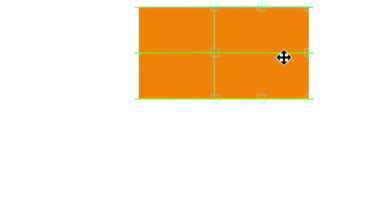
What parameters can I modify?
Find in your right menu all parameters that you can change towards your shape : color, stroke width, border radius and shadow.
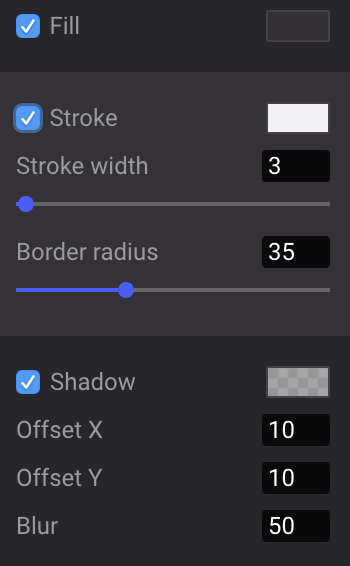
More shapes
No worries, do not hesitate to refer to our stock images databases integration: Icons8, Iconscout and Noun Projet which you can find in your Smart Menu ⇥.
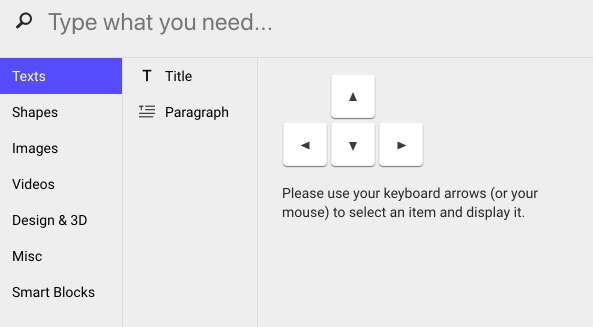
Apply the Color overlay so that the icon fits in your presentation.