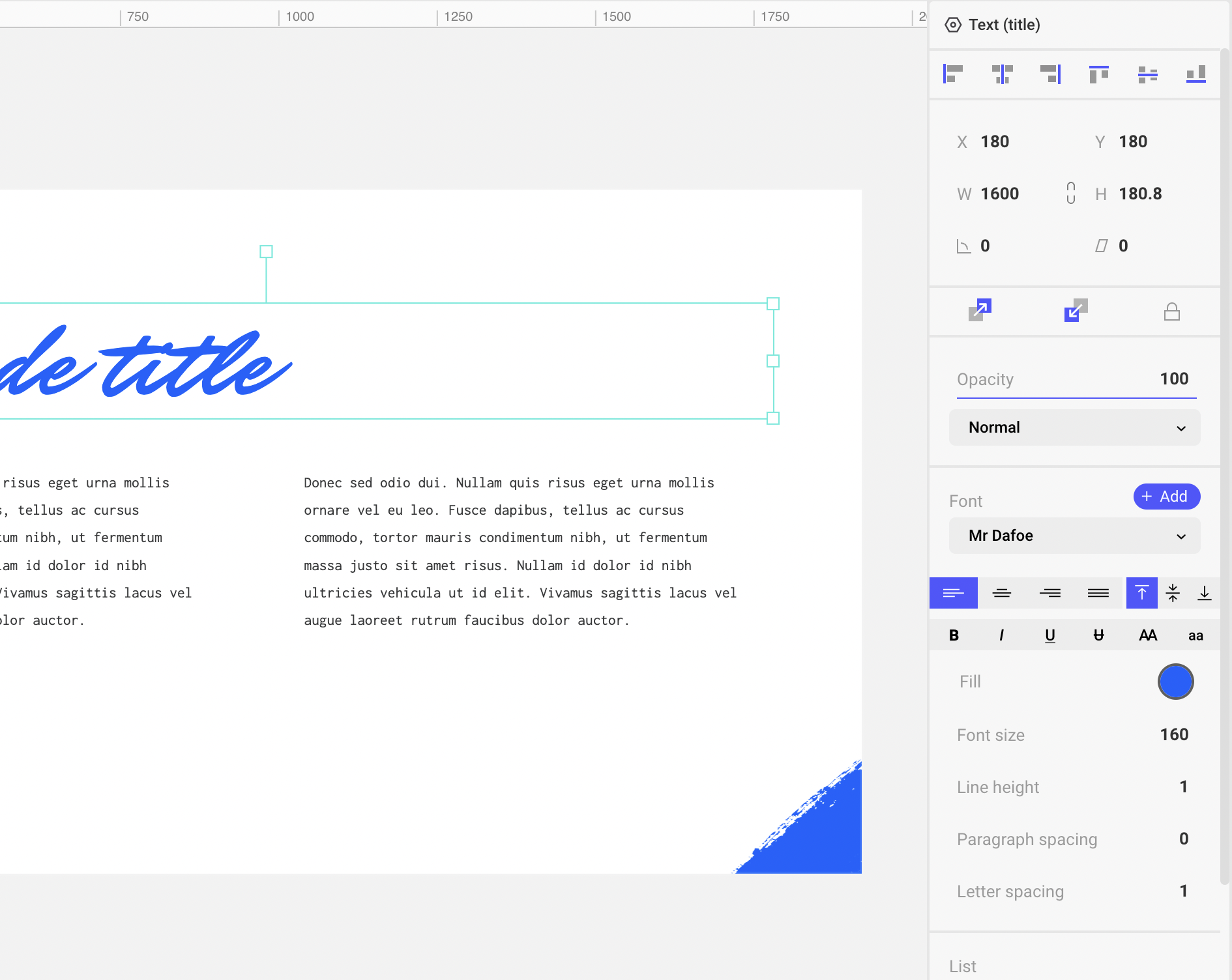Introduction
An object in Ludus can be anything a text, an image, a video, an iframe, etc. But they all share common basic properties. Everything you read here will apply to every kind of object.
Toolbar
You can add an object for the left sidebar, that we call the toolbar. It's pretty much as you would expect you click on an icon and it will add the related object on the artboard.
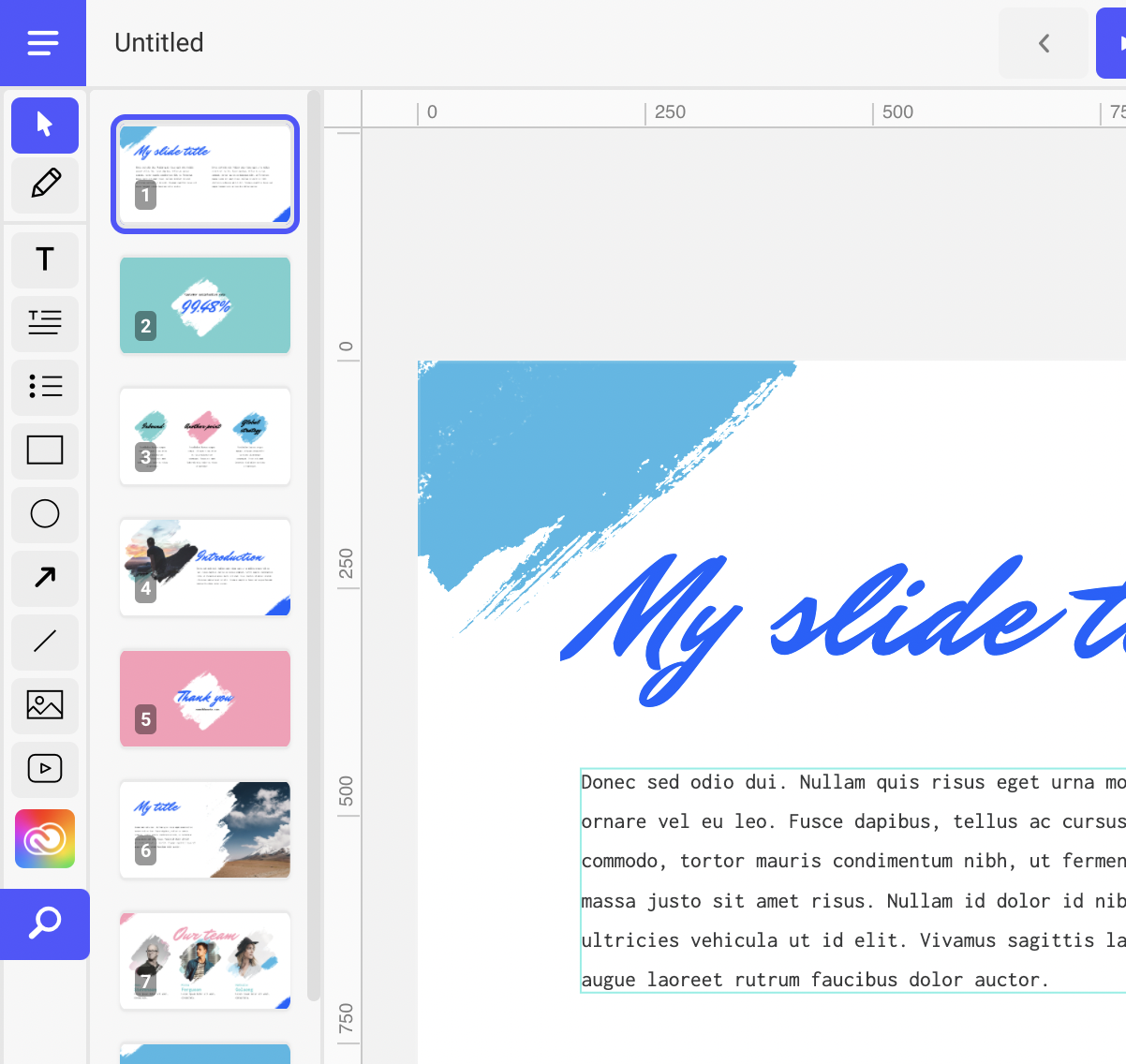
Keyboard shortcut
Every basic object has a shortcut:
R for rectangle
C for circle
TFor text
etc.
Properties panel
Once you've selected an object all its properties are avaialble in the right panel. It's always the same logic: layout properties at the top, display properties just above. Below these common properties you'll get more and more specific properties.