Edit video
You can easily change the parameters of your video (local or from the web) via the right menu.
Video Parameters : Autoplay, Hide Controls, Mute, Video Loop
You can easily change the parameters of your video (local or from the web) via the right menu.
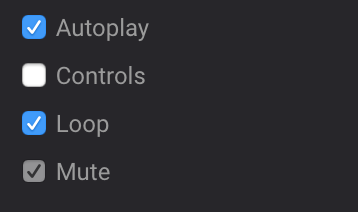
When clicking on your video, you access this menu in order to modify its parameters.
Note
It is impossible to simultaneously autoplay and mute your video.
Trim a video
You can set a Start Time and a End Time on your videos. It works with uploaded videos and YouTube 😊

Crop a video
The same way you crop an image you can also crop a video. You can even add rounded corner if you want to go a bit further.