Group objects
You can group anything, any objects such as shapes, pictures, videos, iframes or any other integrations.
Why should I group my objects?
Grouping enables you to rotate, flip, move or resize all grouped elements at the same time. You can also change the opacity, the color or the order layers of all objects in a group at one time, and you can ungroup, afterwards, the group of elements any time and regroup them later.
How do I group & ungroup my objects?
Select 2 or more elements and search for the "Group" icon in the right side panel (highlighted in blue in the following screenshot).
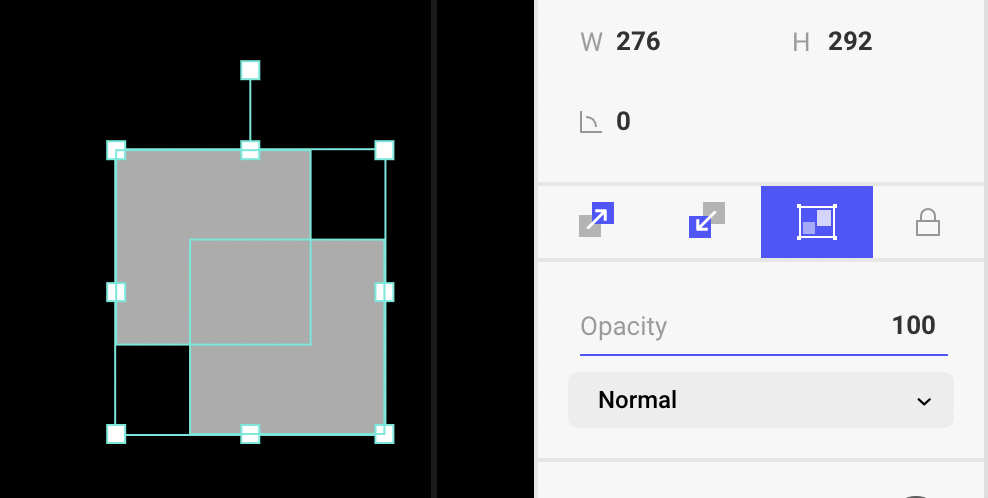
Keyboard shortcut
You can use ⌘⇧G to group or ungroup a selection