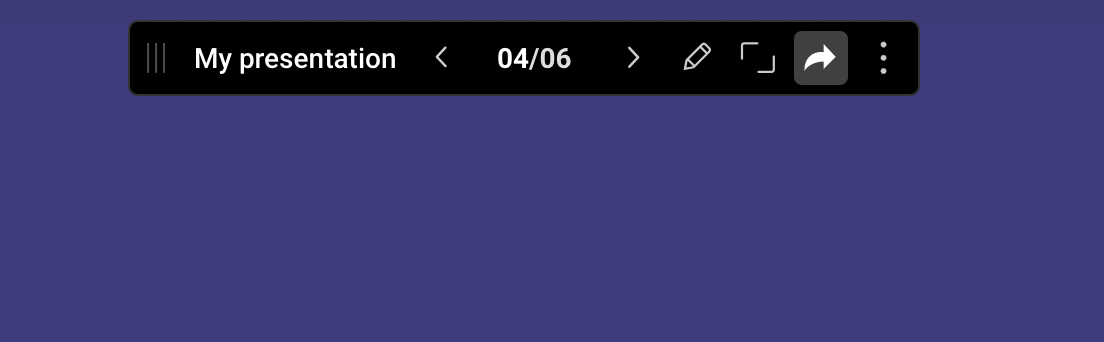Share a presentation
With Ludus you don't need to worry about file format, fonts and compatibility issues. You simply share a link.
Share with collaborators
To share with your collaborators and let them edit your presentations, you should be looking at the workspaces documentation
Share with viewers
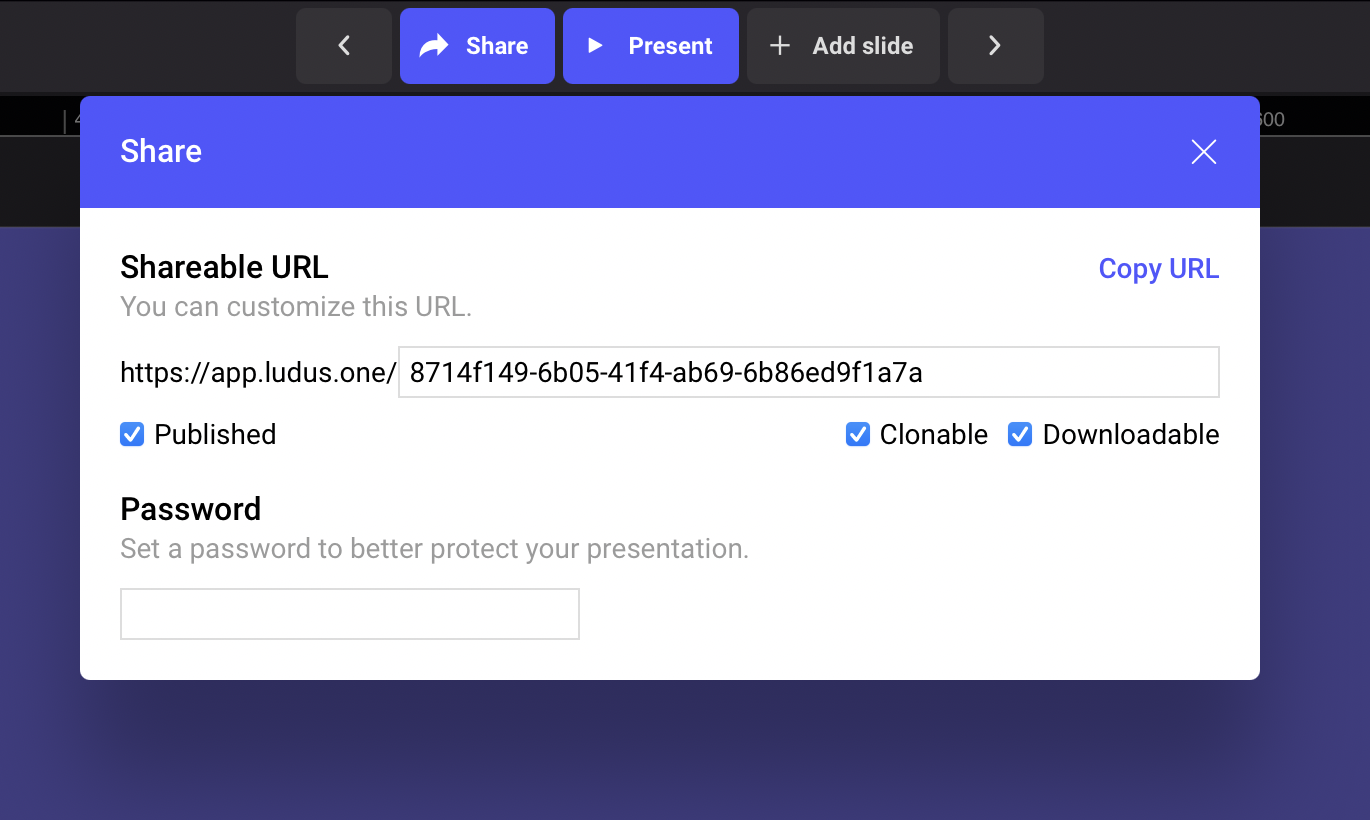
To share the URL of your presentation with anyone, simply hit the button "share" located at the top of your editor or viewer and copy the link.
Protect by password
You can choose a password to protect it from public access (you and your team won't need the password to see or edit this presentation)
Custom URL
In this panel you can as well specify a custom URL, or more precisely a custom SLUG. After app.ludus.one/ you can choose whatever you want (if available)
Hide a presentation
If for any reason you need to hide a presentation from public access: you can unpublish it and it will only be viewable by yourself and your team.
Embed a presentation in another website
You can also embed your Ludus presentation on a website. This time go into the viewer (by clicking on "present" button) and then choose the share button in the top bar and then the embed tab:
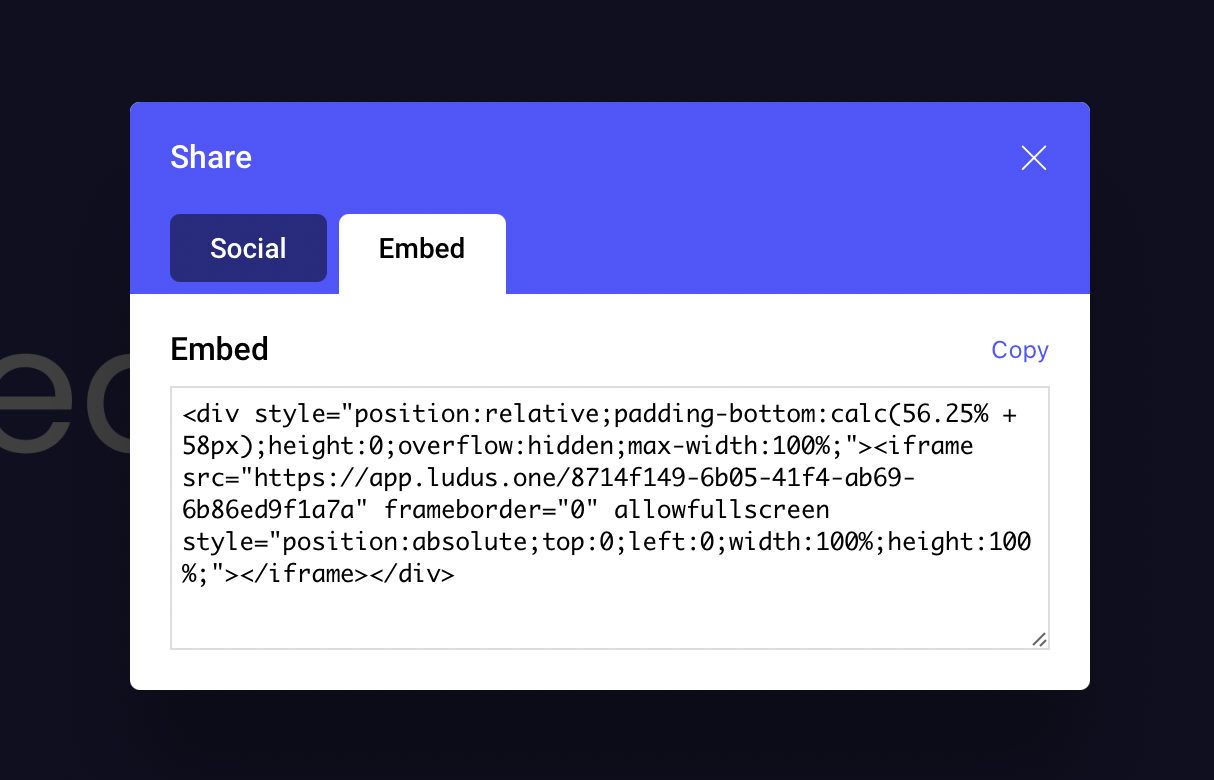
Share a specific slide
If you would like to refer to a specific slide, use the URL link of your presentation and just add # + the slide number you want to link.
Example: URL link of a presentation referring to slide number 4 : https://app.ludus.one/57d02096-bfbc-41df-8d32-70d8d768689f#4