Embed presentations
You can embed your Ludus presentation in your website by using the embed iframe.
caution
This article is depecrated and will be updated.
How do I proceed?
You can access it via the share button locate in the viewer (see picture below).
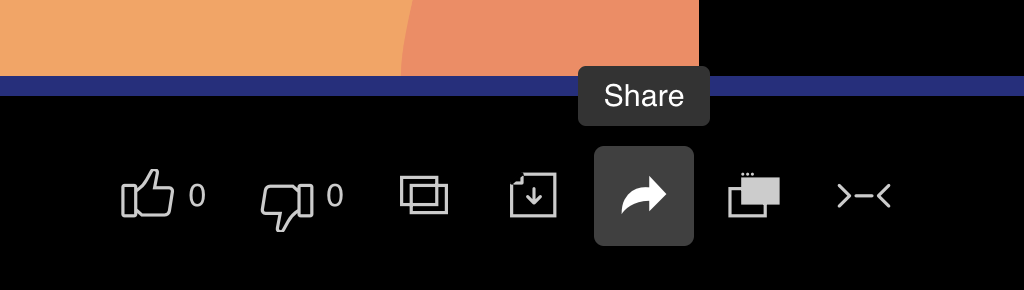
A window will pop-up and you need to choose the "Embed" tab in order to access the code. It should looks like this:
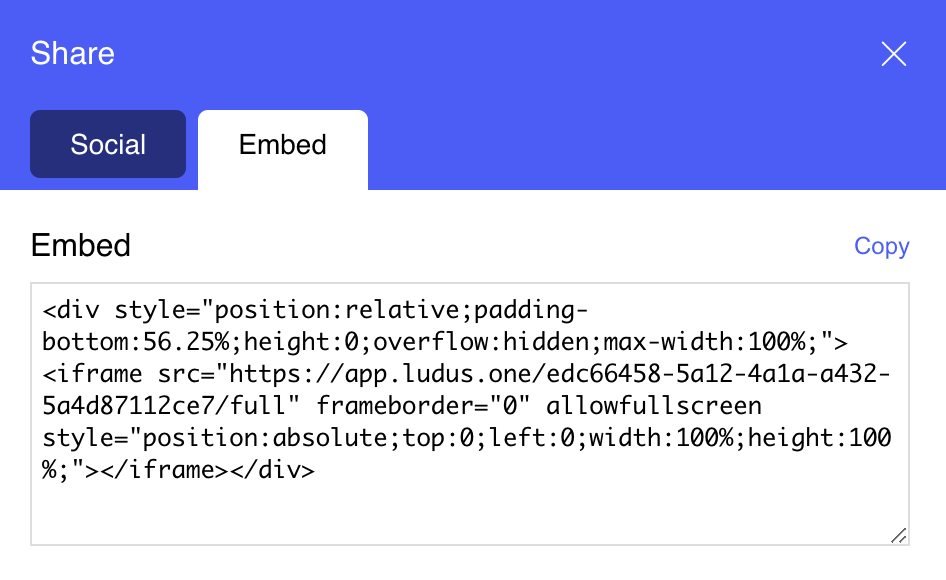
Note
If you have a Wordpress website, it seems that Wordpress blocks the embed of a Ludus presentation or it can be a bug from their side. Unfortunately, we can't do anything from our side about that. You should ask their support.
How does it look like on my website?
We embedded a Ludus presentation in the following article and you can easily watch the end result here: https://blog.ludus.one/meet-ludus-vox-80a8fbf46f9a
