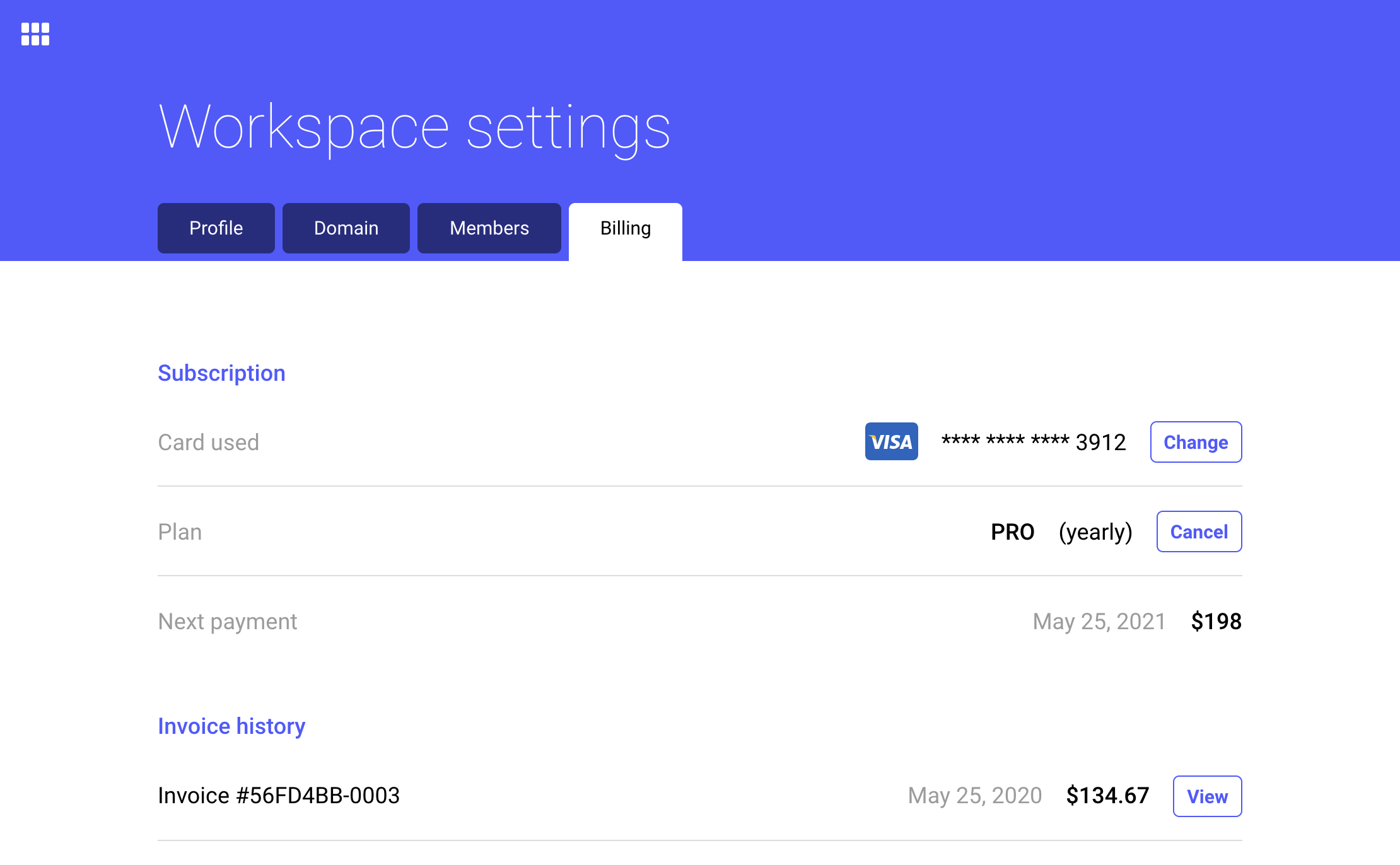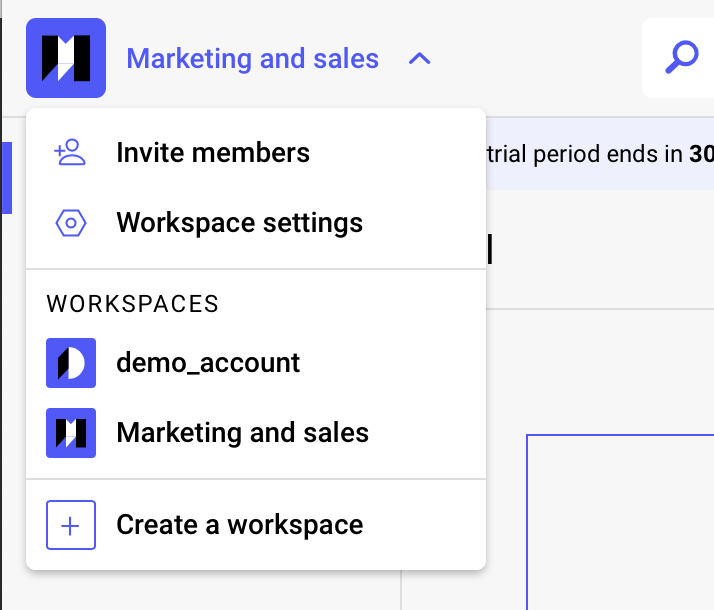Workspaces
Intro
In Ludus, your presentations are stored in Workspaces, which is, simply put, a space for you and your teammates.
Why a workspace, not a team?
We are using workspaces because it's a more flexible approach than teams when you have to manage users' rights: you could have different teams working in the same workspace for some reason. It is strongly inspired by Slack.
When you create a user in Ludus, we automatically create a workspace. It's good practice to keep that workspace private, but you can of course invite other users if needed.
How to create a workspace?
From your dashboard, go to the top left corner and chose "create a workspace".
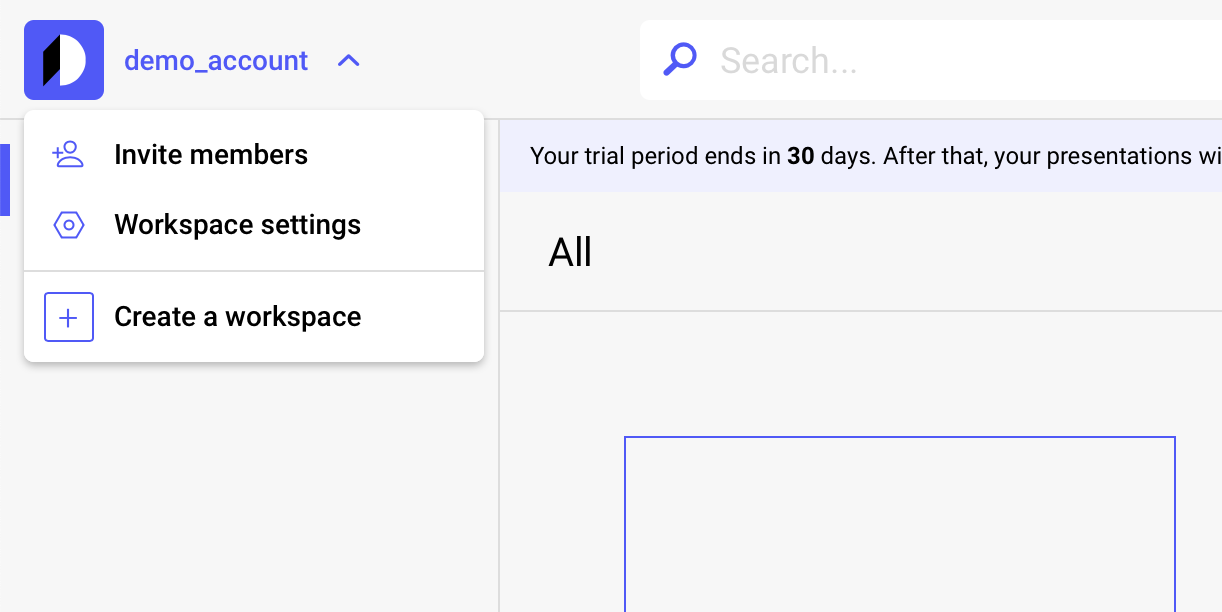
Next, you chose a name (be creative but maybe not too much :-)) and enter the emails of your friends and colleagues. You can still invite them later.
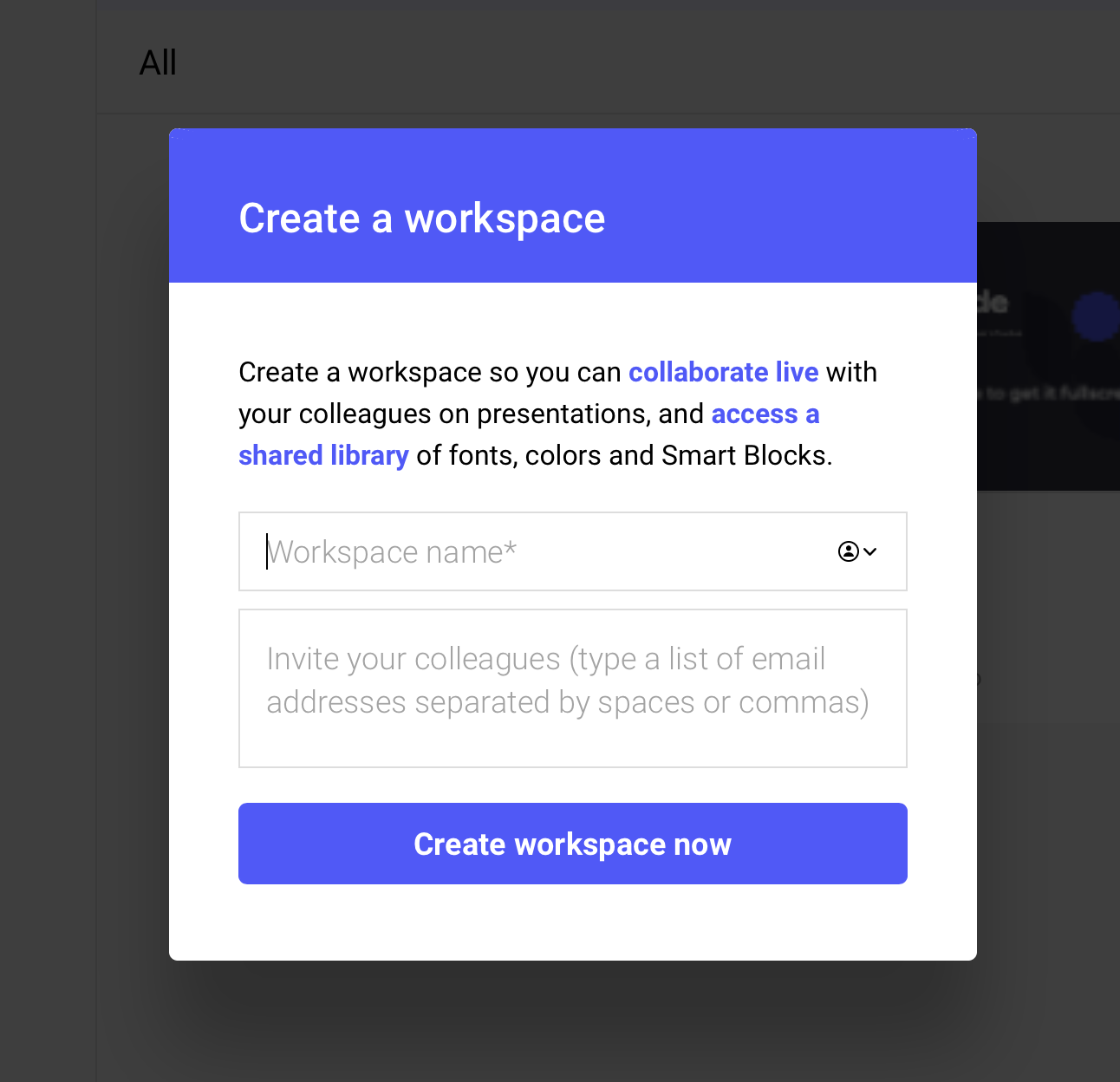
Once created you should see you have not at least two workspaces (the one created by default when you create your Ludus account, and the one you just created) in the top left menu from your dashboard. You can have as many workspaces as you want.
I already have a workspace, how to invite members to this one?
As you saw previously, from the dashboard, top left menu, you have a button to invite members. It will invite members into the currently selected workspace.
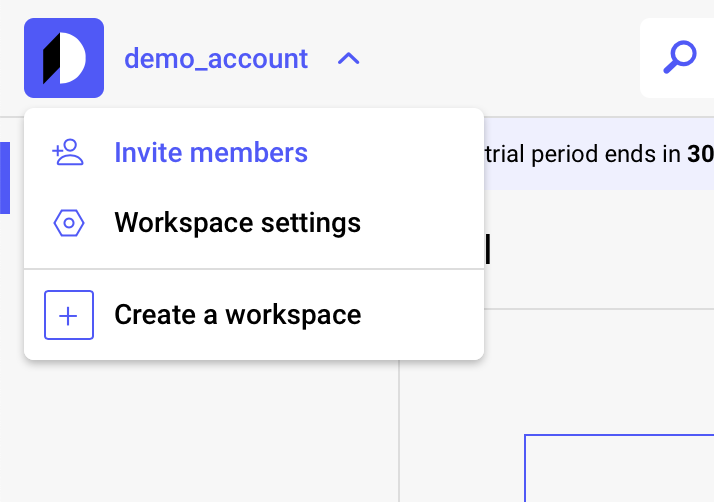
Then the process is straightforward. You just invite other users by email. Note, that if for some reason, a user does not receive the invitation email, copy the invitation link from this screen and share it with that user.
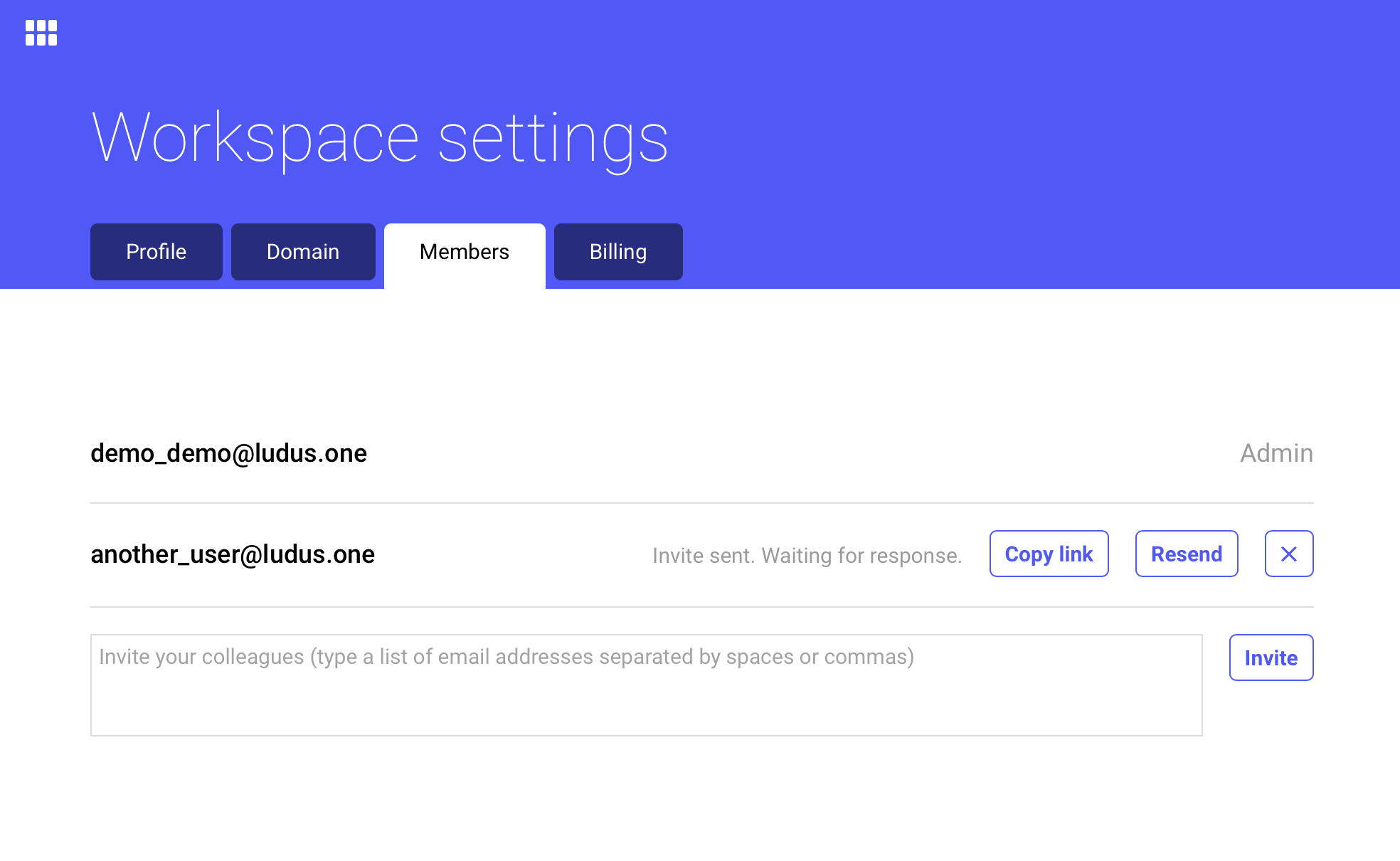
This is also in this "members" tab that you chose who's an admin or just a regular user. An admin has access to billing details and can invite members (More user roles will be available soon).
What's the pricing for a workspace?
Keep in mind, you have a subscription per workspace, and you pay per member into that workspace. You pay only for the members in the workspace during the billing period. Check the pricing on our website. You can also check into your billing tab to check the previous and next payments.