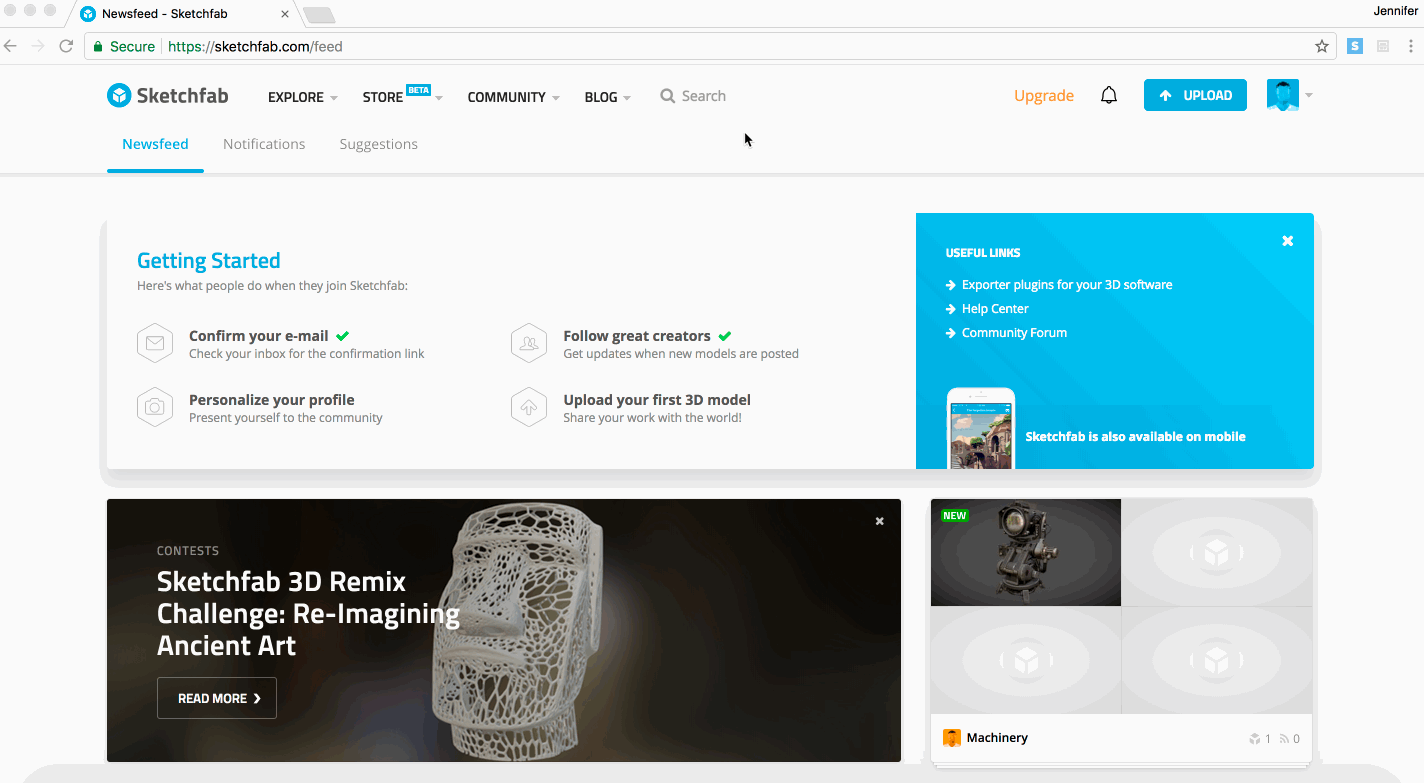Sketchfab
You can easily integrate 3D animations with Sketchfab.
Whether you'd like to use someone's 3D animation located in Sketchfab's collection or you'd like to use your own 3D animations, multiple exporters implement the Sketchfab API.
Watch this video to know how to include a Sketchfab in Ludus
Follow the steps
Search or upload a 3D animation on Sketchfab.
Copy/paste the URL link in Ludus or insert it via the Smart Menu (⇥). Do it via the keyboard shortcuts Cmd + C and Cmd + V or Ctrl + C and Ctrl + V.
Resize the integration and place it on your slide.
Change your Sketchfab parameters in your right menu (remove the background, autoplay and/or autospin it). Watch the video here above. The same thing works with video and Typeform integration.
Note
The background transparency only applies for animations coming from a Sketchfab Pro account. If you would like to change more embed parameters of your Sketchfab - You can refer to Sketchfab's Help Center.