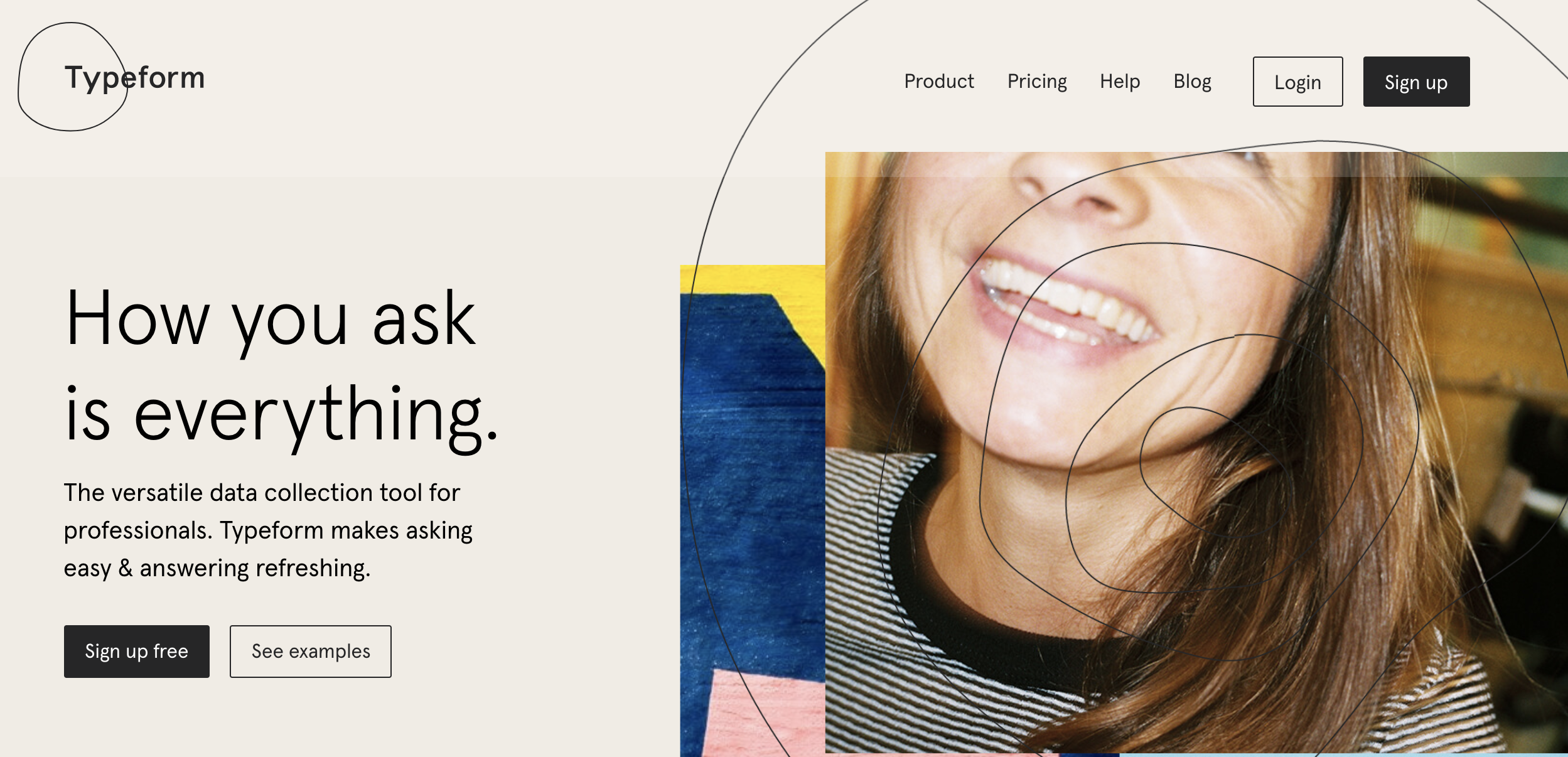Typeform
You can easily include a survey within your slides.
Thanks to the Typeform integration, you can easily include a survey within your slides.
What's Typeform?
Typeform enables you to build conversational forms, surveys, quizzes, landing pages, and more. You can create an account for FREE 🤓🌈.
How do I proceed?
#1 Go to Typeform's website and Create a survey.
#2 Copy the URL link of your survey.
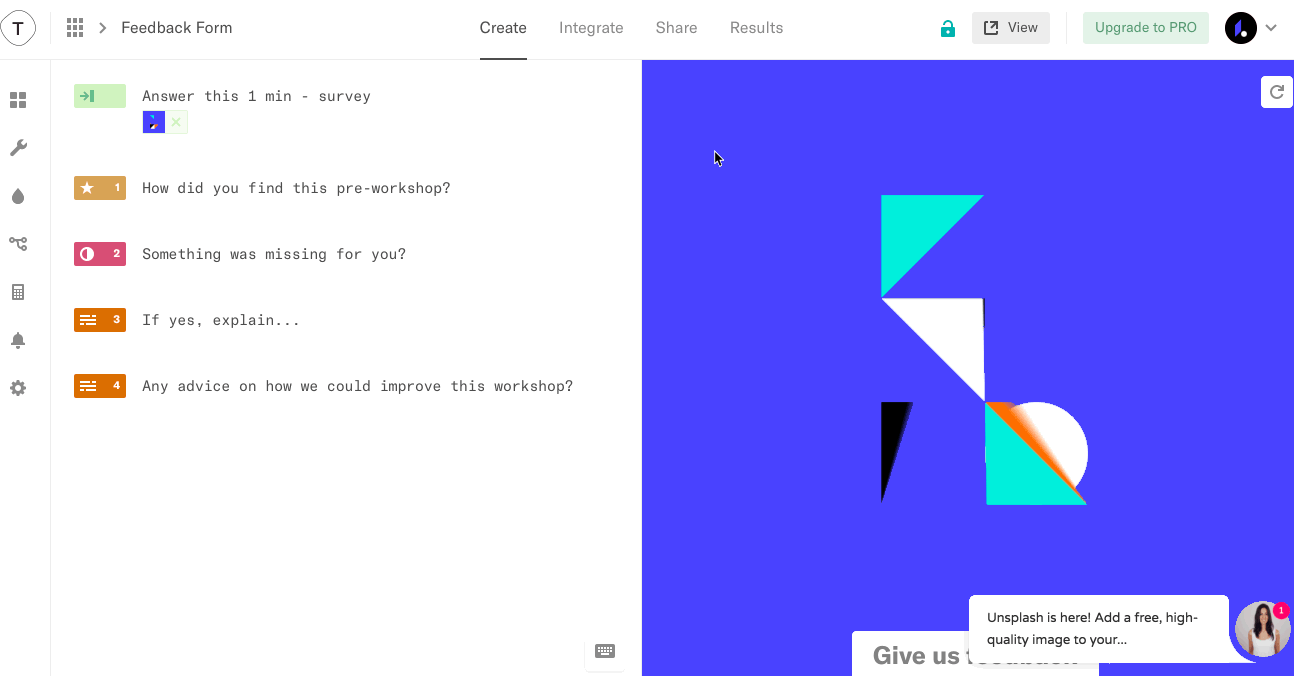
#3 Go to the Smart Menu (⇥) and search for Typeform.
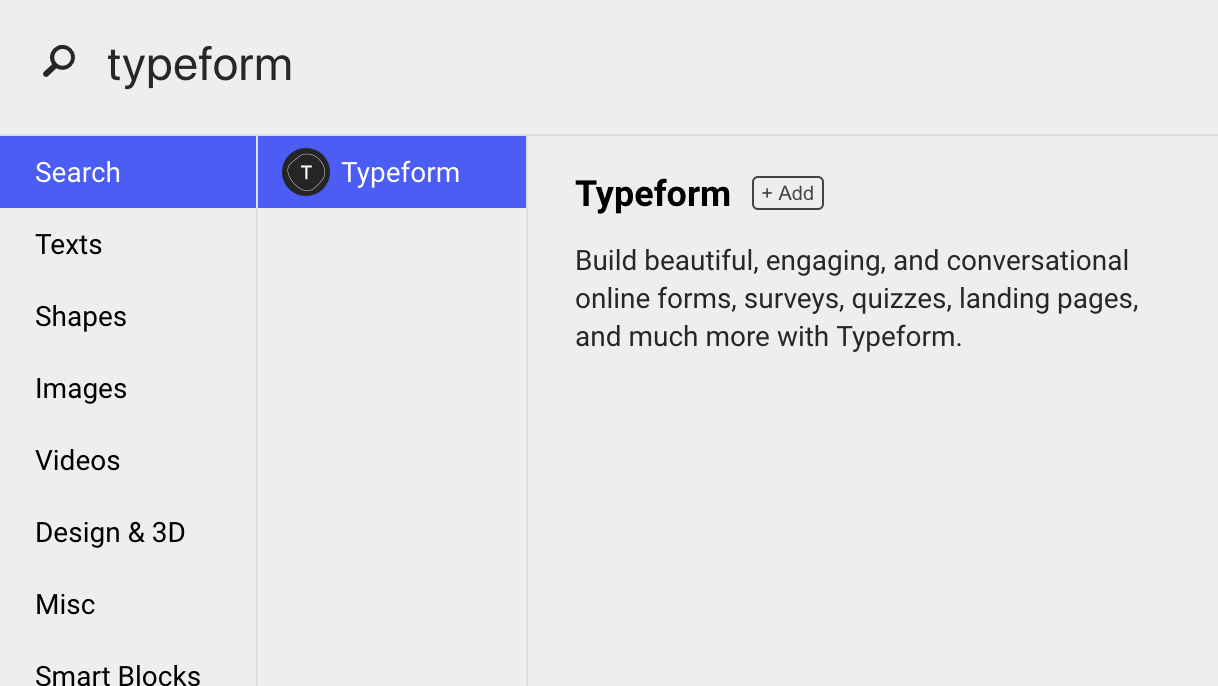
#4 Paste the URL link of the survey ans Place the survey on the right location on your slide. You can change the parameters of your Typeform in your right menu (remove the background). The preview of your survey isn't possible in the edition mode but you are able to see the result in the view mode of your presentation.
#5 Share your Ludus presentation with your audience.
Watch this video to see all the steps
Note
Meanwhile, help us to improve Ludus and answer our feedback survey 🙌 It takes maximum 1 minute.
Thank you ❤️