iframe
What is an iframe?
An iframe (Inline Frame) is an HTML document embedded inside another HTML document on a website. The iframe HTML element is often used to insert content from another source into a Web page.
What can I do with it?
If you did not find the integration you would like to embed in your presentation in the Smart Menu (⇥) or you would like to embed a random website page, try to insert your URL link with our iframe integration.
Where do I find the iframe integration?
Go in the Smart Menu and either type "iframe" in the search bar or go in the Misc category and click on iframe. Paste your URL link in the appropriate field.Move and resize the embedded object - You can only preview it in the presentation mode
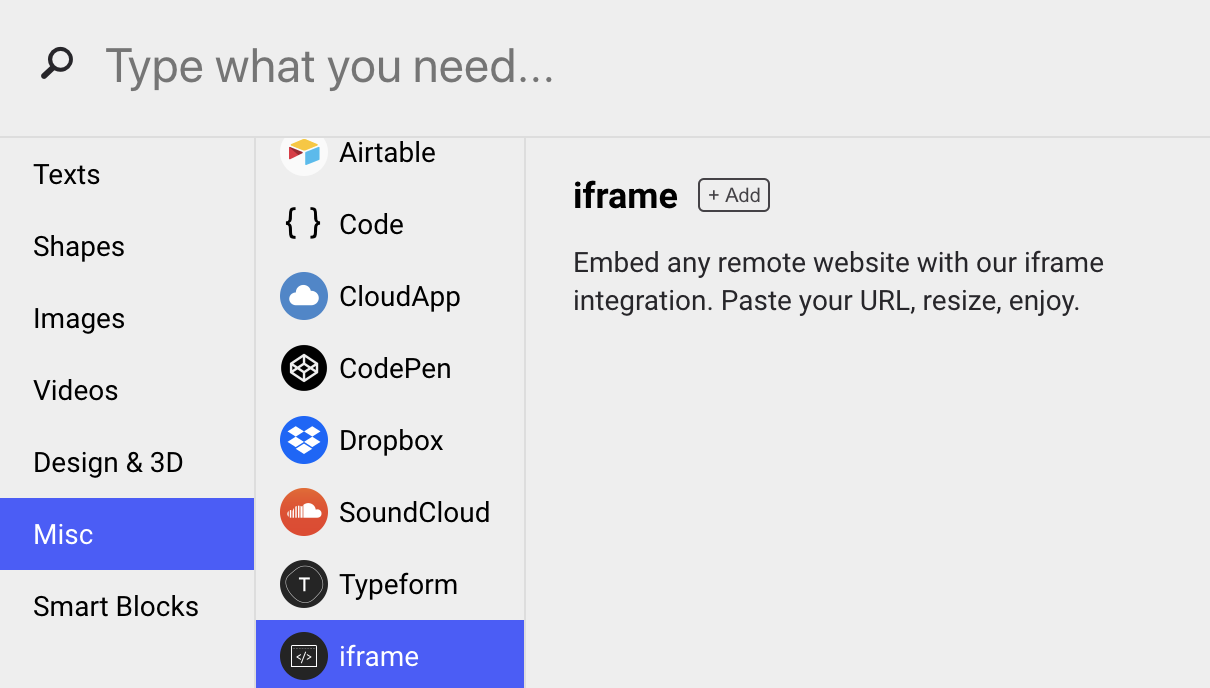
The URL copy/paste doesn't work? Get the embed share
For some websites, it can happen that you would need to copy/paste the link to be found in the iframe or embed share. This is the case, for instance, for Google's integrations (Google doc, sheet or street view).
Here an example of a Google doc embed. You'll need to copy the link located in the Share button.
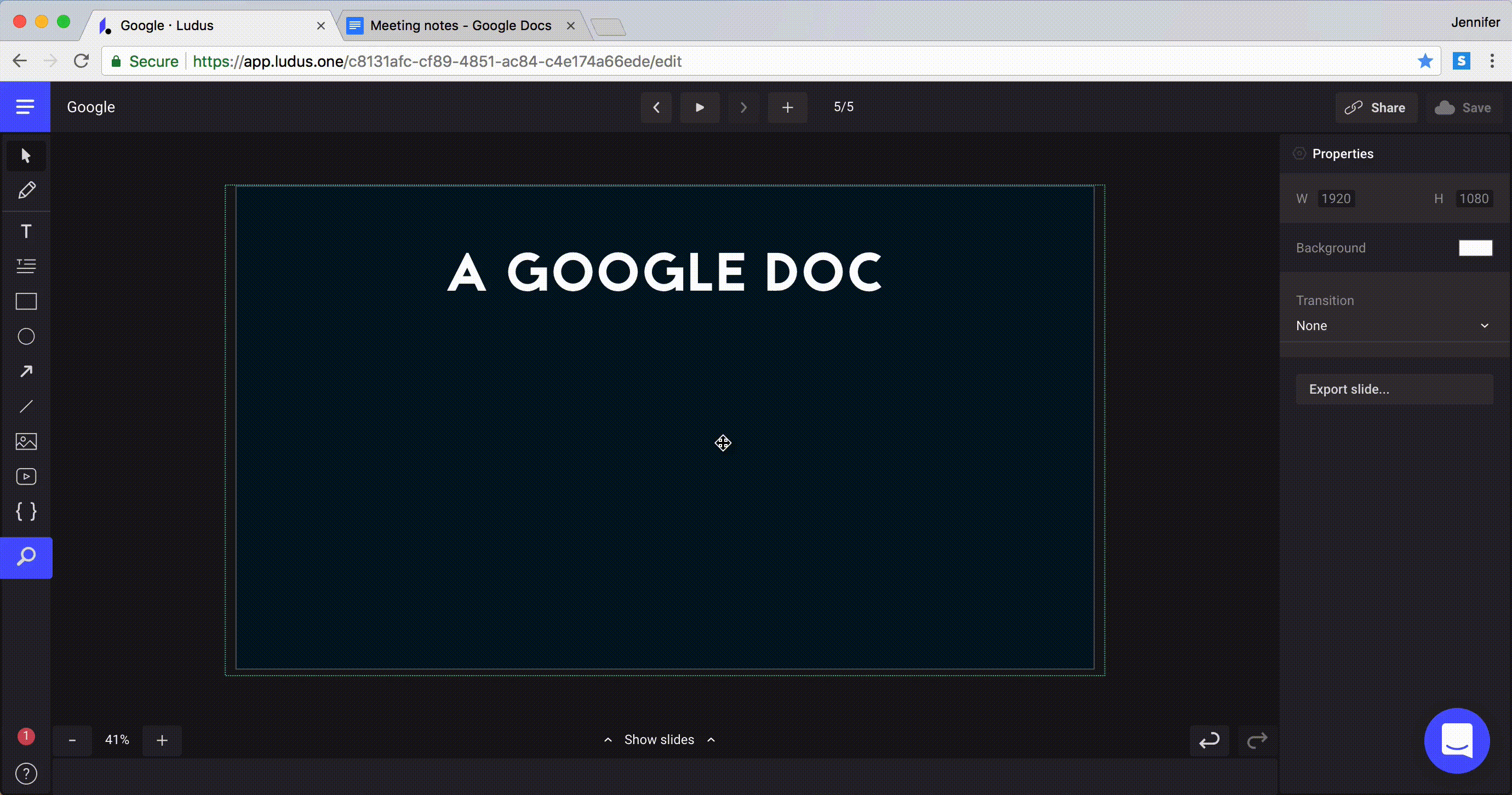
Here an example of a Google Map embed where I use its iframe embed in order to insert in Ludus.
First step: Copy the iframe.
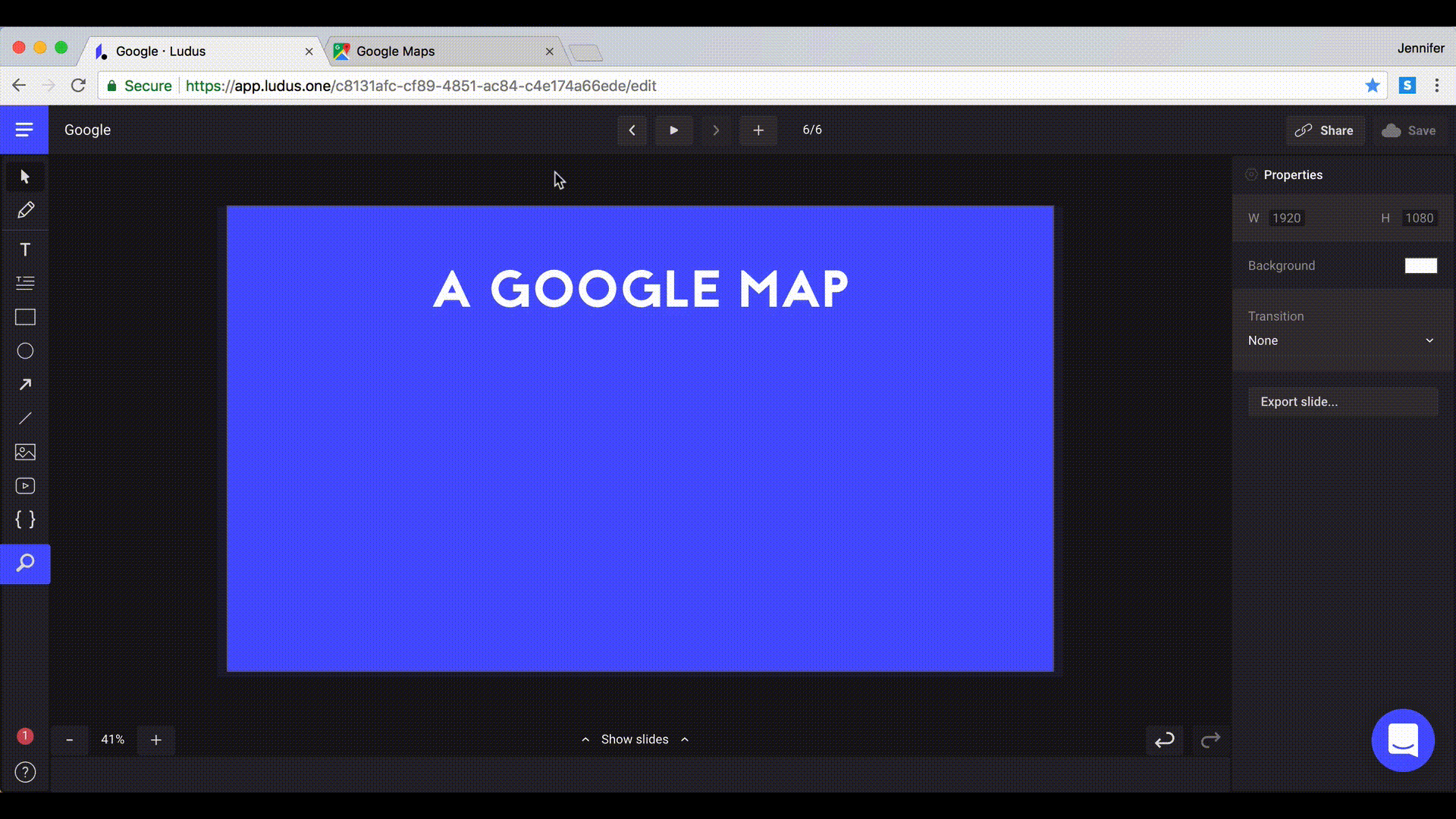
Second step: Insert it in Ludus and get this result.
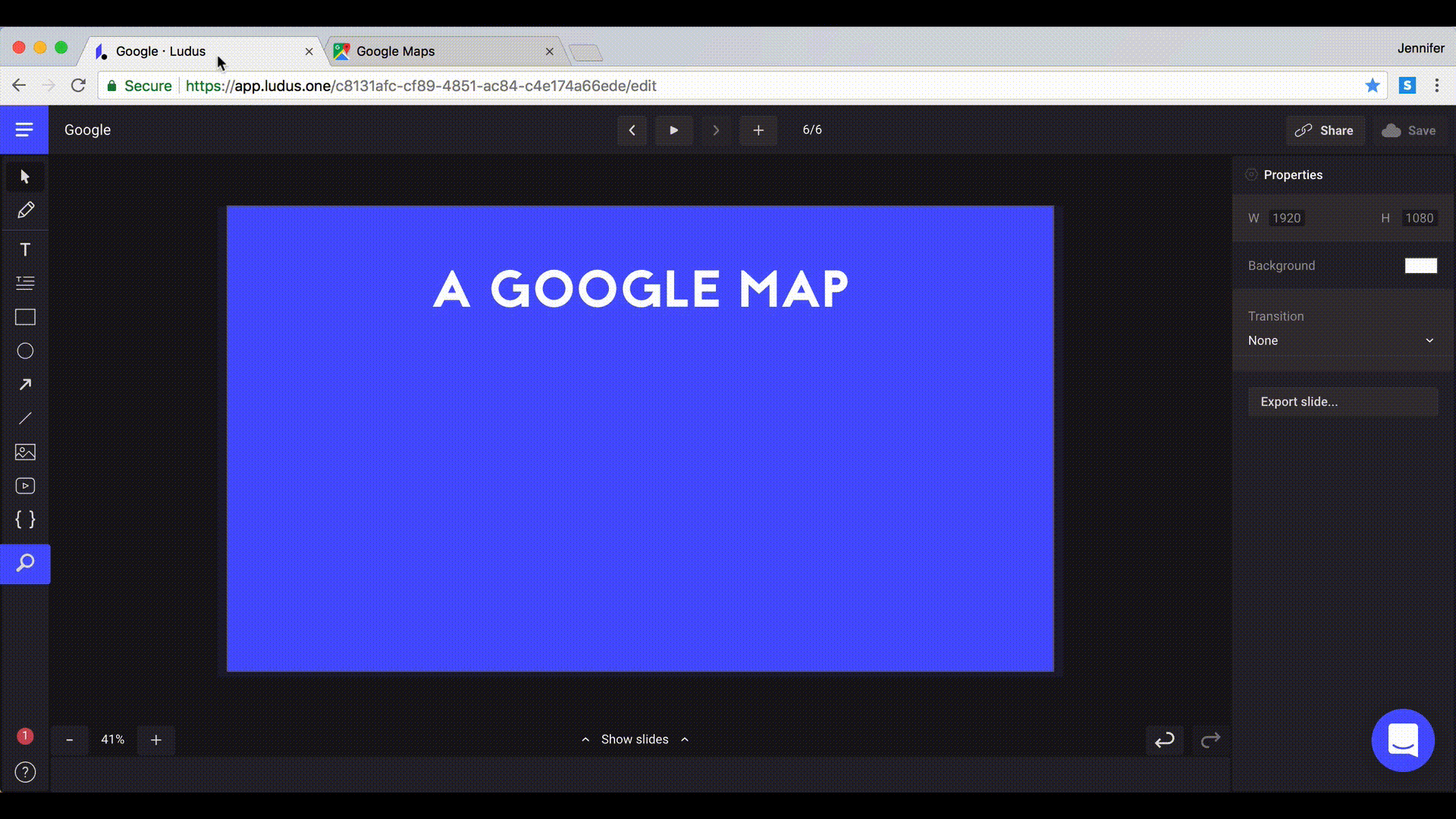
Note
Websites need to support https:// and have a certificate to agree to be embedded in another website. Otherwise, you will not be able to embed it in Ludus.