Google Maps & Street View
You can easily integrate a Google Map or a Google Street View thanks to our integrations.
How to proceed?
- Go to your Smart Menu (→) and either search for "Google" or go to the category "Misc".
- Choose between Google Maps and Google Street View, hit the "Add" button.
- Type the exact address, the name of the building or the coordinates in the adequate field.

In your right menu, you can either choose the Map Type (Roadmap or Satellite) and the Zoom.
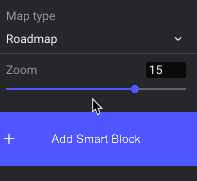
How does it look like?
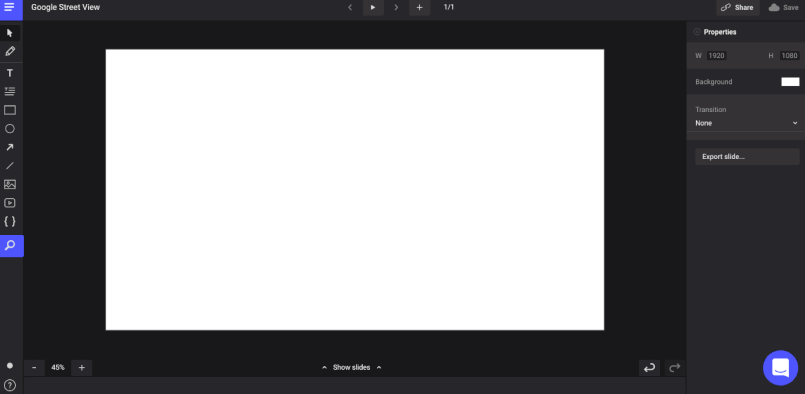
Note
Go in the view mode of your presentation to view the result and interact with your Google Map or Google Street View integration 🙂