Present offline
Intro
At Ludus, you're able to build your presentation gathering the full power of the web and show it offline through the HTML export 💪🏻
We all got that situation where you need to provide a presentation but internet, wifi or 4G connection is missing 😢. At Ludus, you're able to build your presentation gathering the full power of the web and show it offline through the HTML export 💪🏻.
What's an HTML export?
The HTML export allows you to download your presentation in a zip file. All the files included in your presentation will be hosted on your computer and when you'll open this zip file without any internet connection, you'll still have your presentation opened in Ludus' viewer. This export option is available in the Pro plan.
How to proceed?
You just need to hit the top left menu then File > Download offline
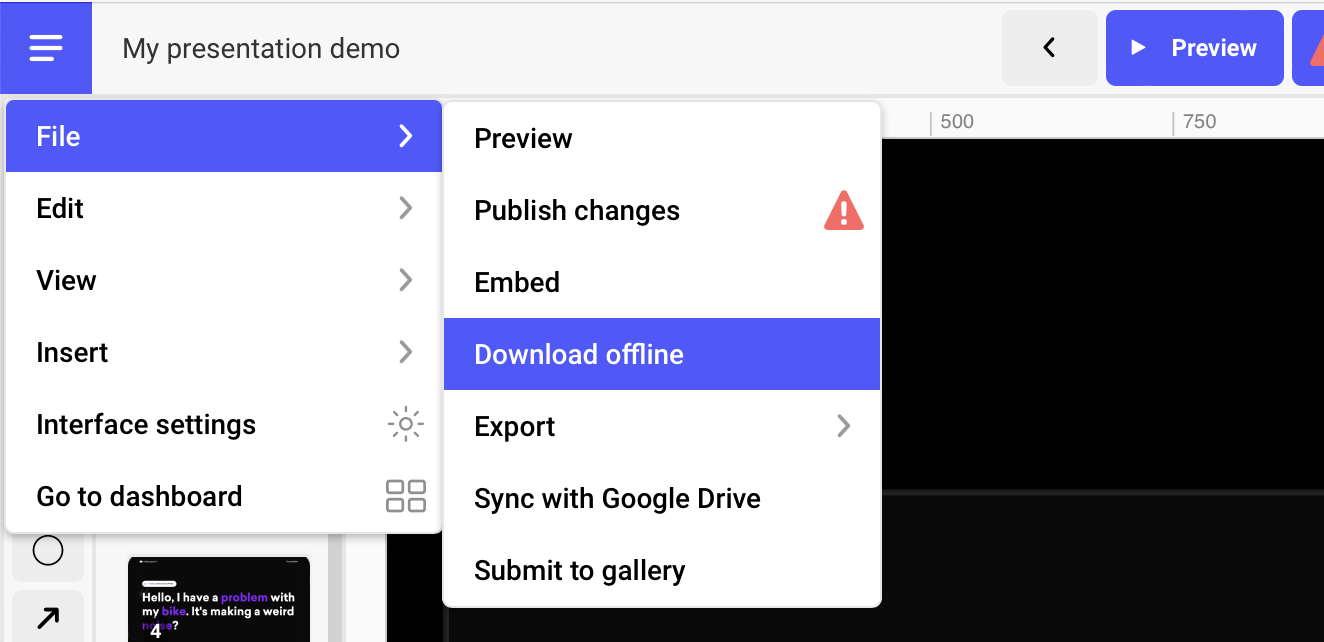
Note
This feature works won't work with external embed such as Youtube, Vimeo or Codepen (it will still access the content through the network). But everything else should be working just fine!
Don't hesitate to ping us for any questions 😊