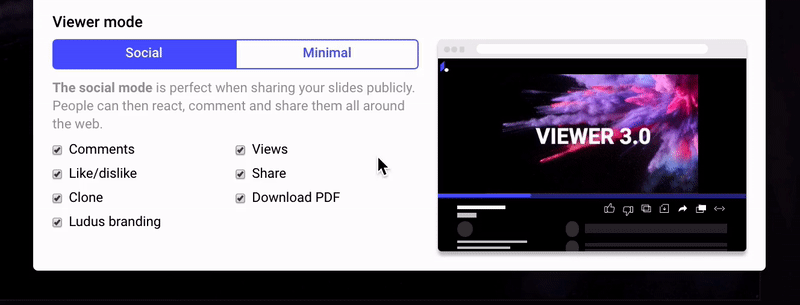How to copy a presentation?
Copy between different workspaces
Copying a presentation is done from the dashboard. Look for the clone icon when you hover a card:
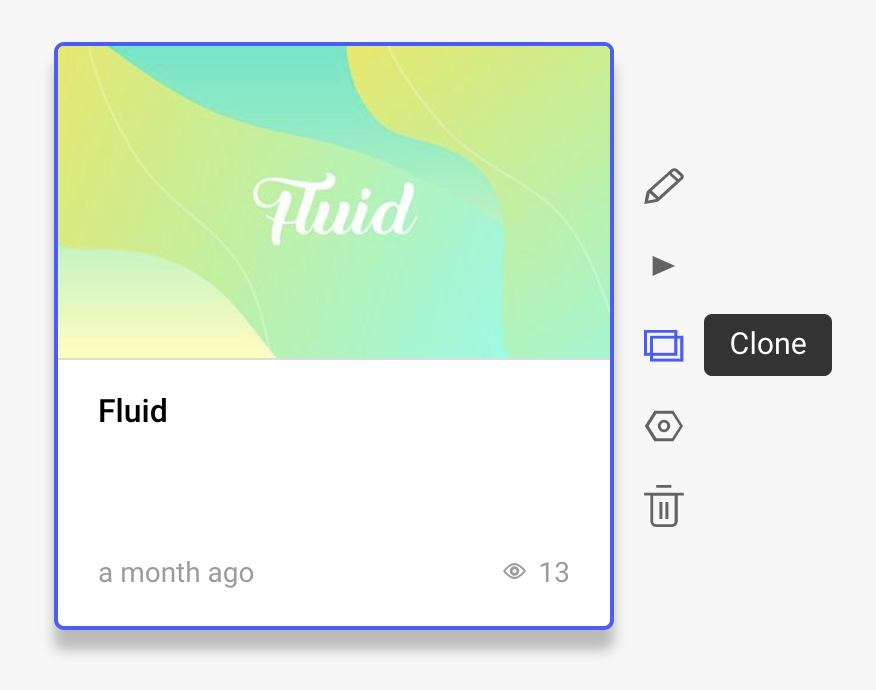
Afterwards, you just need to choose the account where you'd like to copy your presentation and it will be done in few seconds.
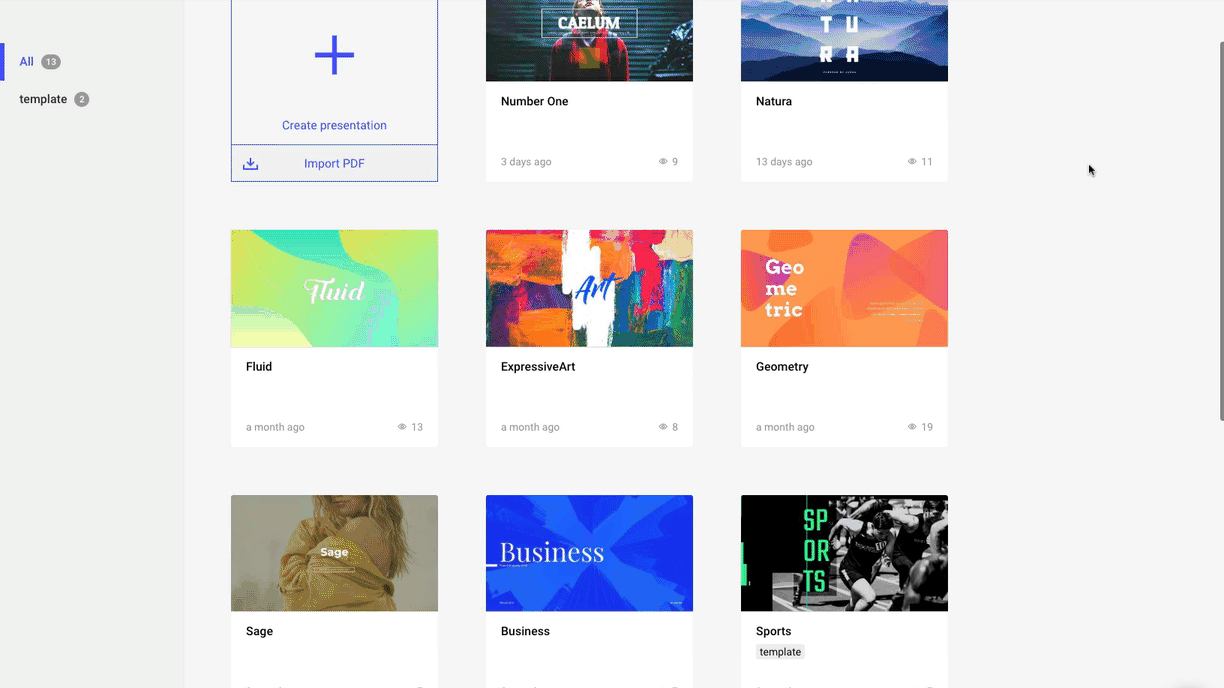
Copy from another account
You also have a clone symbol in the viewer of your presentation. This allows your audience to copy your presentation in their Ludus account.
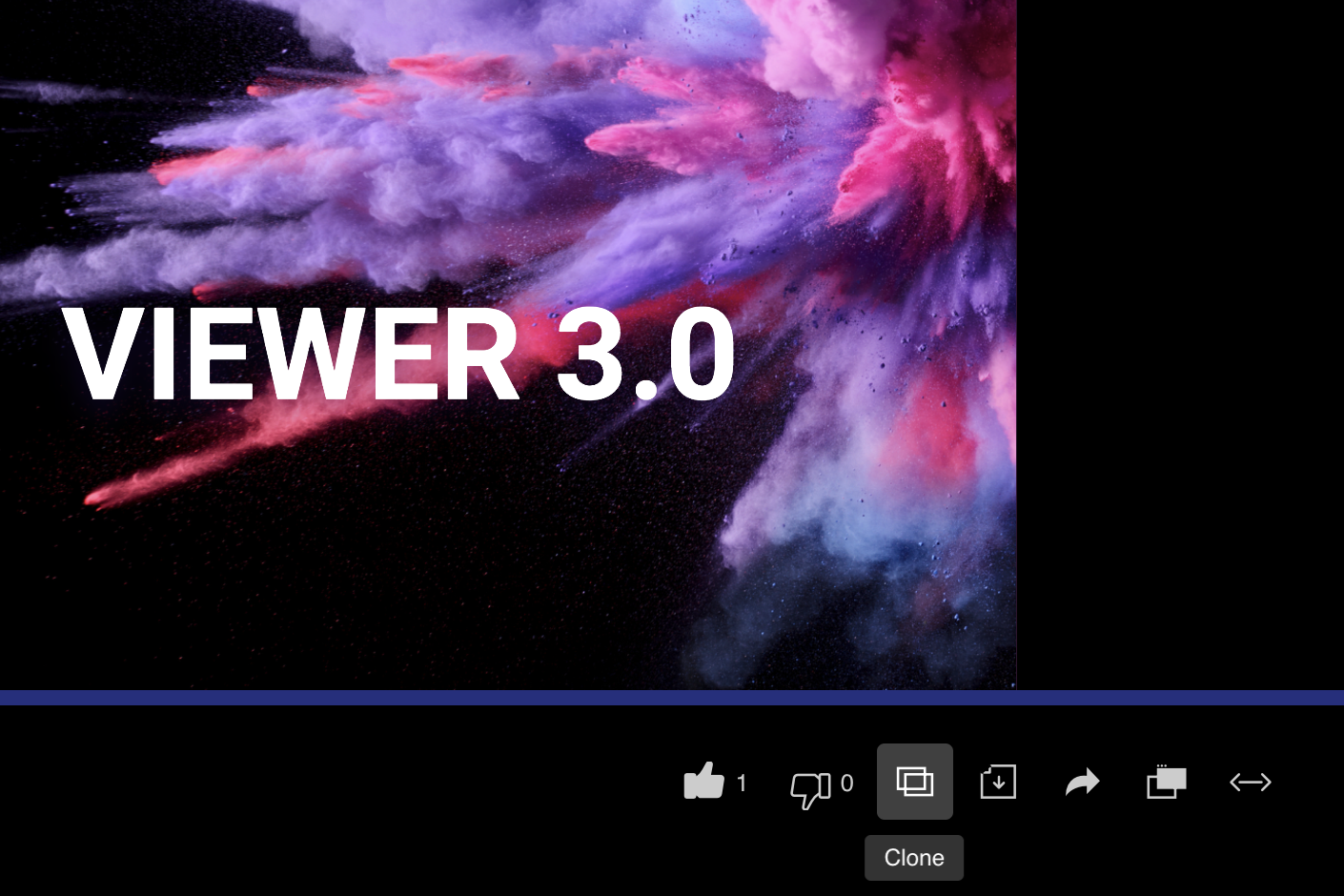
If you're a Pro user, this isn't automatically activated. You just need to activate this in the settings of the presentation viewer located in the upper right corner of your editor. You can anytime customize your viewer by ticking the boxes you want.