How to add music?
At the moment, it isn't possible yet to upload an audio file in Ludus. Meanwhile, if you'd like to add some music or any audio in your slides, there exist some alternatives.
SoundCloud
Upload your music on SoundCloud (https://soundcloud.com/) and easily insert it in your slides. Copy/paste the URL of your SoundCloud track directly in your presentation and you'll have your music integrated in your slides.
Note: Unfortunately, it is impossible to autoplay it since SoundCloud doesn't offer this embed option.
Ludus Vox
If you want to add a voice-over to your slides, you can directly record yourself in Ludus.
Go to the view mode of your presentation and hit the "show speaker video" button in the controls. Use your spacebar in order to start and stop your record.
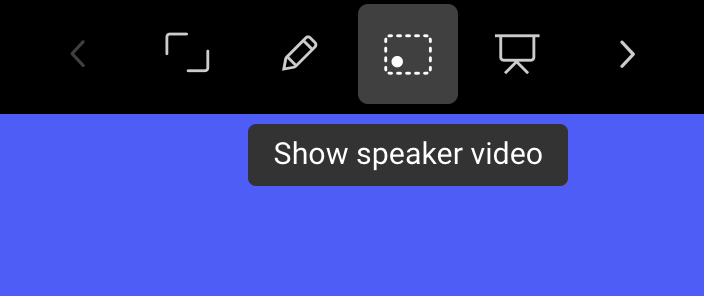
Hidden video
The last alternative would be to insert a video (uploaded one or from YouTube, Vimeo, ...etc.) with the music you want and hide it by placing a new background on it. Don't forget to autoplay your video and loop it if needed.