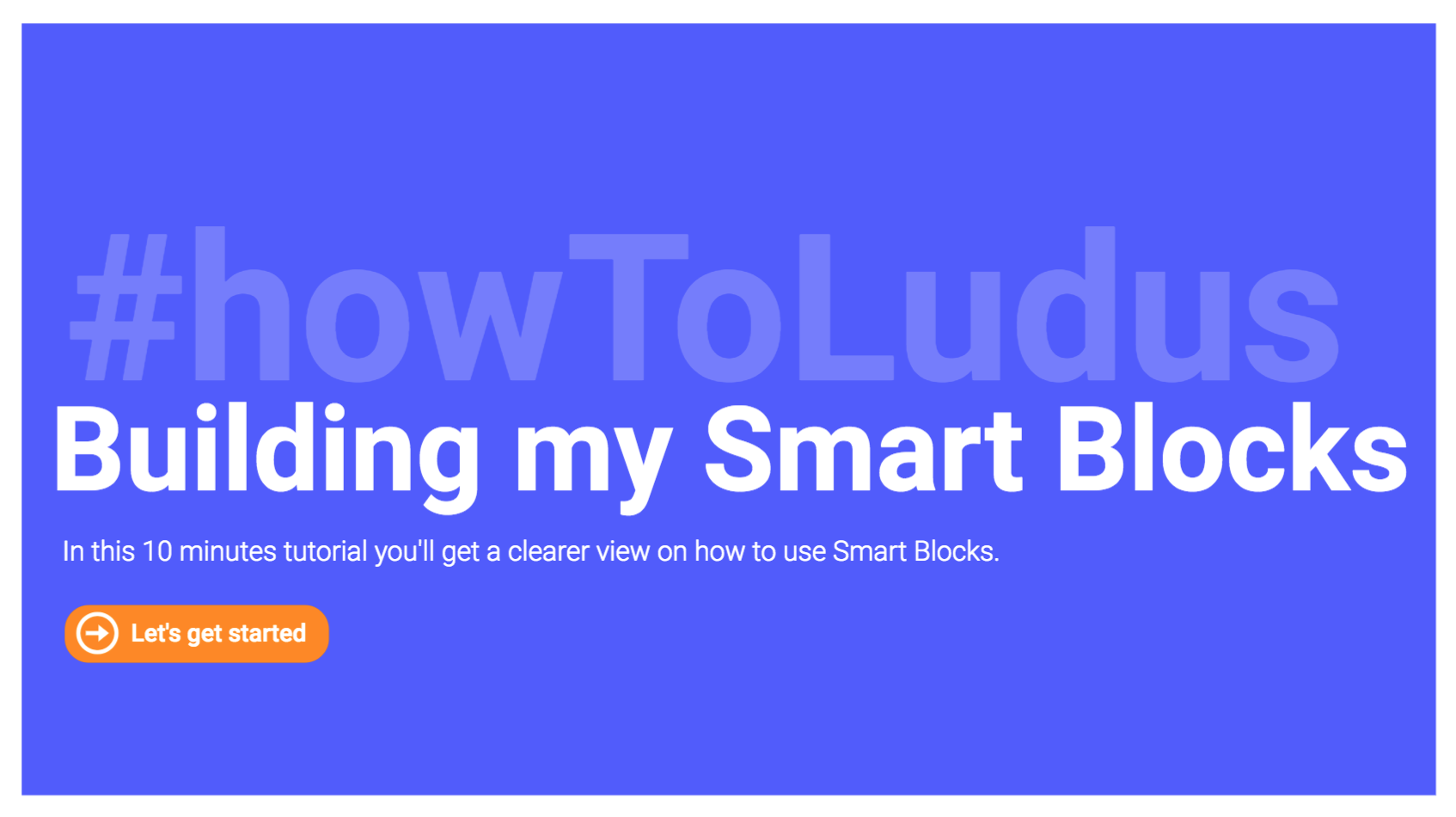Create a Smart Block
Introduction
At Ludus, we believe templates are old fashioned 📠 So instead, we built the Smart Blocks 🤓
They enable you to save your own symbols or objects into one "block", then re-use them whenever you want and in seconds. They are added to your Smart Menu (⇥) automatically.
You can either save a single or more elements in one smart block or several and, along the way, create your own "templates". It should make you faster 🏎 and stronger 💪 Edit, rename and unlink, everything becomes possible with Smart blocks.
How to proceed
After this 10 minutes tutorial, you'll be able to:
- Create a Smart Block with one or more items.
- Find your Smart Blocks in the Smart Menu.
- Reuse your Smart Block.
- Edit a Smart Block.
- Unlink a Smart Block and modify its elements.
- Rename and Delete a Smart Block.
Note
Don't hesitate to poke us for any uncovered topic, question or suggestion, using the #howToLudus mention on the Facebook private group or our Twitter account.