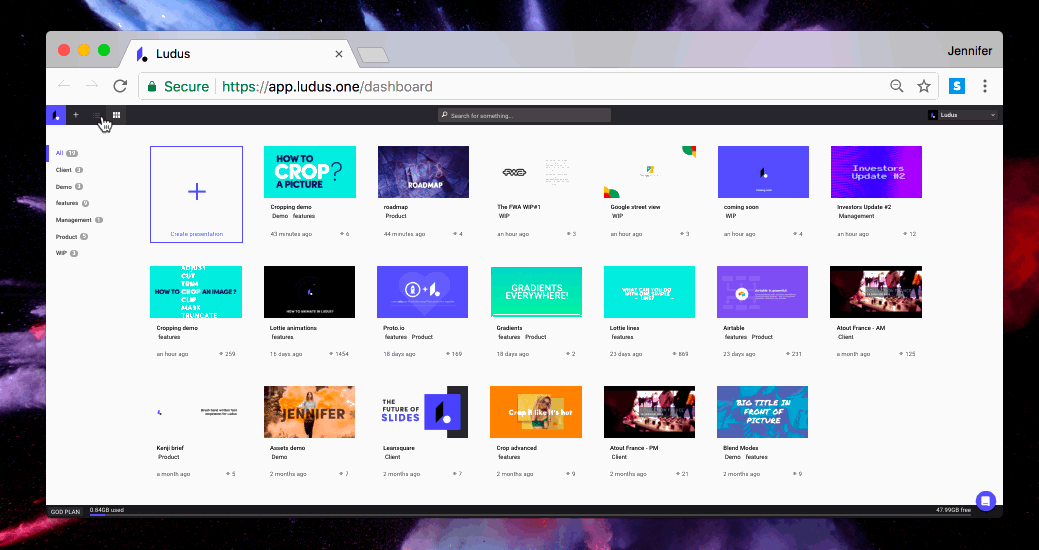Manage the Dashboard
caution
This article is depecrated and will be updated.
Introduction
The dashboard is the very first screen you see in Ludus. That's where your organise your presentations and manage your workspaces.
How to organize presentations?
You can create folders, located on the left, by creating tags.
When you create a presentation, you can either already insert a tag name to create a new folder or join an existing folder.
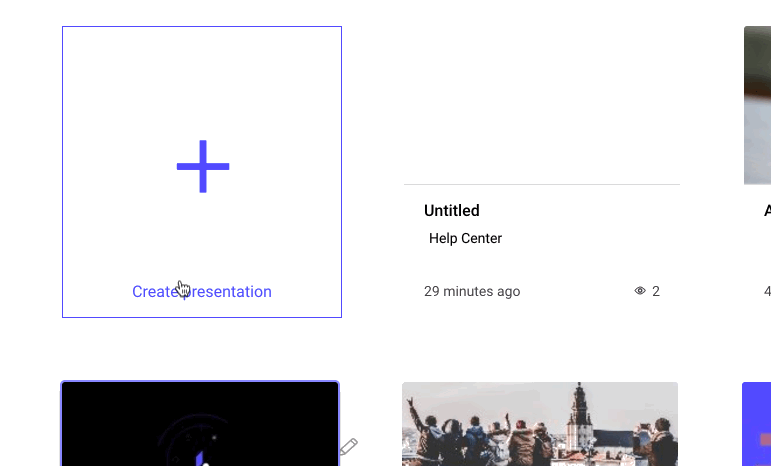
When you hover-over one of your presentation, you can click on the last button of your right menu and you access the parameters (title and tags) of your presentation. In that case, you can always change or add tags to this presentation.
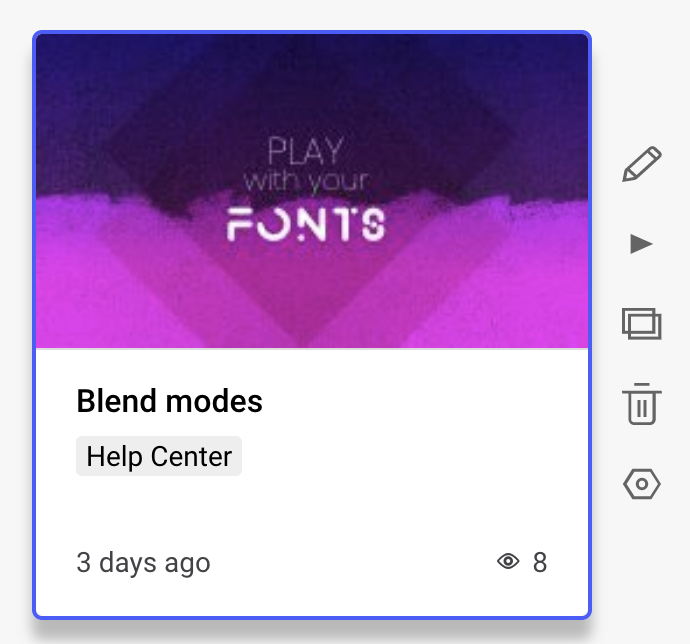
Note
As you can see, you have a more features in the right menu: access the edition mode, play the presentation, duplicate or remove it.
How to duplicate or remove my presentation?
As mentioned above, when you hover-over a presentation in your dashboard. You access its parameters. In order to duplicate or remove your presentation, click on one of the following icons: the first one to duplicate and second one to remove.

How view presentations as a list?
You can access the list view by hitting the third icons located in your header.