Manage images and more
Insert GIFs, images, and icons from GIPHY, Unsplash, Icons8, The Noun Project and Iconscout
At Ludus we believe speed is important 🏎 That's why for some tools, we went further in their integration, allowing you to browse & add elements directly into Ludus' interface - in literally 3 clicks! No need to go on their website anymore or to spend time to search the perfect visual on Google Images.
What tools are concerned?
We offer this experience with four tools today (more to come):
- Unsplash: Beautiful and high quality free images and photos.
- GIPHY: The top source for the best & newest GIFs online.
- Icons8: More than 50,000 icons with 5 flat styles each.
- The Noun Project: Over a million curated icons, created by a global community.
- Iconscout: An Icon dictionary with 533,333+ high quality free and premium icons in all style, sizes and format by 261+ designers.
How to proceed
- Access the Smart Menu , hitting the TAB key on your keyboard (⇥) or clicking the blue + button in the left-hand sidebar;
- Then search for Unsplash, GIPHY, Icons8, Iconscout or The Noun Project;
- Browse the content from the library, directly into Ludus interface.
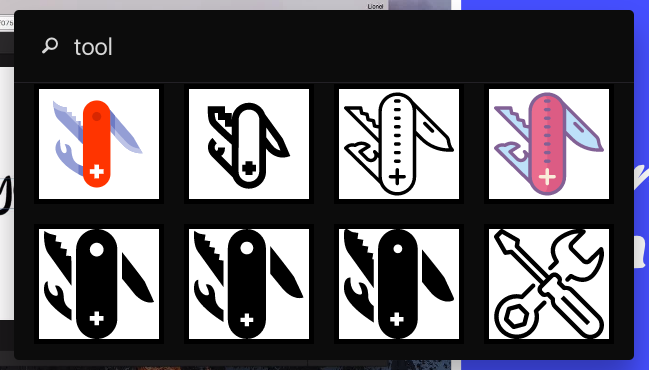
- Click the element of your choice to add it to your slide. You're done! 🤓 💪