Good practices
Introduction
You need to create a presentation from scratch and you don't know how to proceed? We provide you some advices to put on your the right track. But first, you'll need to know what type of presentation you'd like or need to build...
Define a topic and a target group
First of all, clarify the subject of your presentation and define your audience. What's the objective of your presentation? Write down some actions or knowledge your audience should do or have at the end of your presentation.
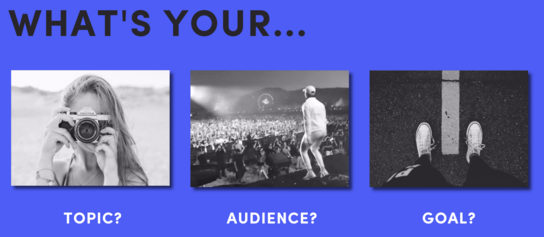
Create a structure
Afterwards, define what you'd like to say on each slide. Try to have maximum 3 ideas per slide. Avoid to select too much text, don't forget, your presentation isn't your autocue. Few words can be more powerful than a hug text block full of words. If you already have some visuals, list all your pictures, videos, icons, 3D animations, web ressources....etc you'd like to use or which might be helpful for your presentation. You can write this down on either some sticky notes, your favorite note app (Evernote, Onenote, Notes,...) or any paper support like this.
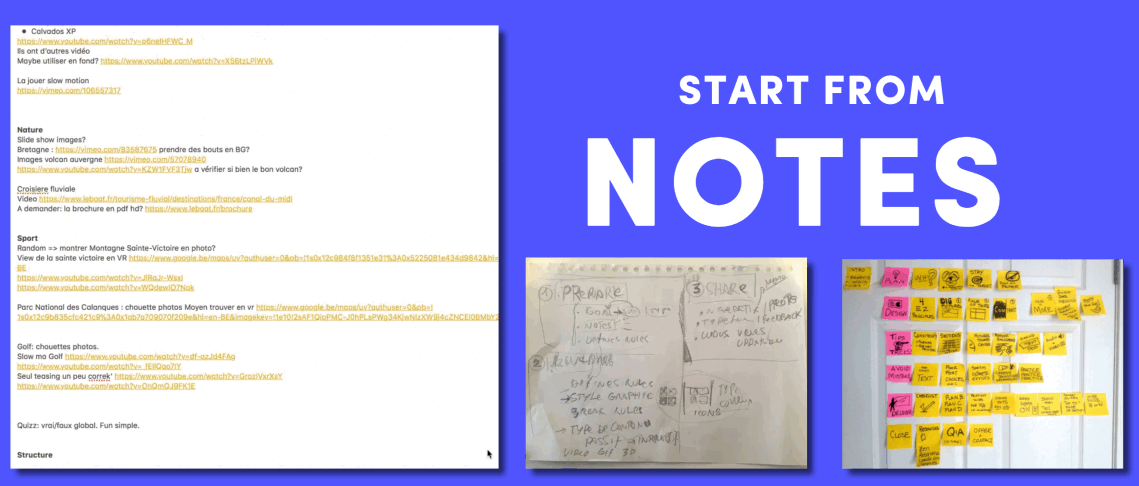
Define your own rules
Colors: usually you have 3-4 primary colors and 2-3 secondary colors (black, grey, white). You can help yourself by choosing the right mix of colors with Color Adobe.
Fonts: do not use more than 3 different fonts in the same presentation. We would even advice you to use only 2 fonts. You can either choose to upload your own font, choose between the +800 google fonts or use one of the featured fonts in your Ludus Fonts library. If you have some difficulties to pair fonts together, you can search for some font pairing lists on Typ.io or Fontpair.co.
Icons: select an equal design when you use several icons in your slides (you can see an example in the visual hereunder). Via our intégrations Noun project, Icons8 and Iconscout, you have multiple choices to find the adequate icons.
.png)
Choose a graphic style
Choose a design slide for your slide Title, Subtitle and other. Here you can see an example of what it can look like.
.png)
Inspiration
You can find here 3 templates which can inspire you to start to build your own template. You can clone them in your dashboard by using the clone button in the viewer.


